How to register an alpha tag
Alpha tags are a type of Sender ID. They allow you to send branded one-way messages to your customers. Alpha tags make it easy for customers to recognise your business as a trusted sender. For most countries you can start sending with an alpha tag as soon as it's added to your Dashboard. While other countries require additional registration with local networks. Click here to see which countries support alpha tags.
Registering an alpha tag is easy. Here's how you do it:
- Create a ClickSend account
If you don't already have an account, create one here. - Register an alpha tag
- Log into the Dashboard and navigate to your Sender IDs.
- In the alpha tags section of the page, click on the 'Add' button to register a new alpha tag.
- A window will appear asking you to provide information about the alpha tag you'd like to use.
- Once you've submitted your registration, it will be sent to our team to review and approve.
- Check if the country you want to send to requires additional registration. If it does, please see below for details.
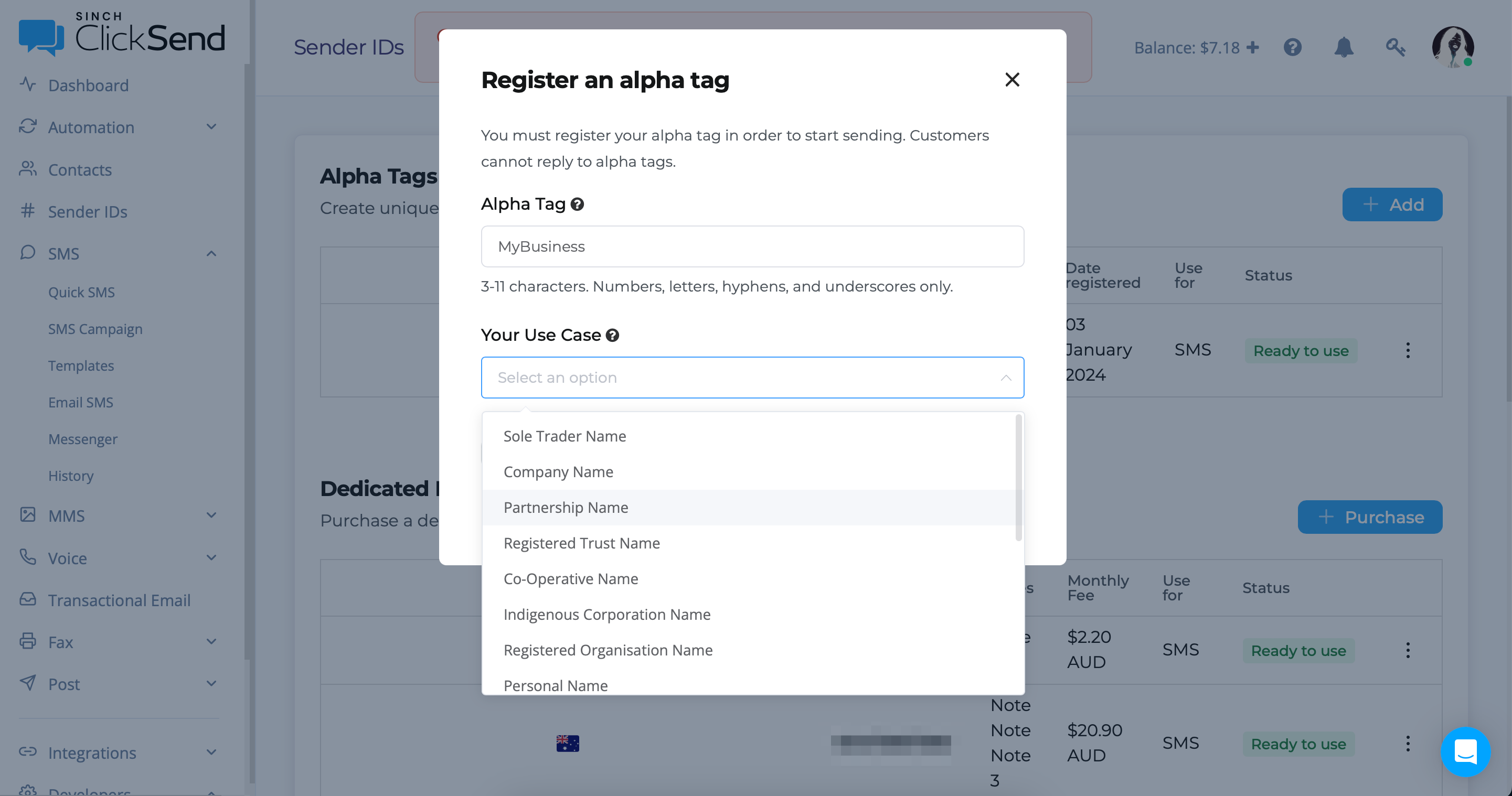
- Start sending
It typically takes around 15 minutes for our team to review new alpha tag registrations. Once your alpha tag has been approved, you can start using it to send via our Quick SMS and SMS Campaign features. Alpha tags only support one-way messaging. Recipients will not be able to reply to your messages.
Some countries require additional registration
Some countries require that your alpha tag is registered with the networks before you can send. Other countries do not allow the use of alpha tags. Click here to see which countries support alpha tags.
If the country you want to send to requires additional registration, simply contact us via our 24/7 chat support. We'll guide you through the process.
The information we need varies by country, but some examples include:
- The alpha tag you'd like to use.
- Your business details.
- Your website URL.
- Examples of the messages you'll send.
- The type of content you'll be send (eg. transactional or marketing/promotional).
Banned alpha tags and Sender IDs
Unfortunatley smishing and phishing are on the rise. To help keep our customers safe, we have put rules and restrictions in place. We don't allow the registration of alpha tags that are generic or associated with well-known trademarks. If you have a legitimate use case please contact support. Find a list of prohibited generic alpha tags here.
Question & Answer
- Should Alpha Tags be unique?
- No, multiple customers can have the same alpha tag - What are the requirements for alpha tags?
- Alpha Tags must be between 3 and 11 characters, and contain numbers and letters and + only. - Are alpha tags case sensitive?
-Alpha tags will be case insensitive - meaning the platform will ignore case regardless of lower or upper case letters, e.g. “My Name” = “my name”). - What are the valid use cases?
- Sole Trader Name
- Company Name
- Partnership Name
- Registered Trust Name
- Co-Operative Name
- Indigenous Corporation Name
- Registered Organisation Name
- Personal Name
- Australian Trademark
- International Trademark
- Australian Government Agency or Entity
- Foreign Government Agency or Entity
- Product or Service Name
- Acronym/Initialism
- Contraction of Name
- Third Party
- What will be the process when a third party wants to registered Alpha Tag on behalf of their client?
- We'll require them to select the “third party” use case. The approval team will then send out an authorisation form. - Can customers register multiple numbers or AlphaTags simultaneously?
- Currently the process is one by one via the dashboard. The API will be released shortly which will allow for alpha tag registration - however each alpha tag will still require vetting via an CS support agent. - What is the current SLA on Alpha Tag vetting/approval
- 15 mins. - How many alpha tags and own numbers can customers register and validate
-Unlimited - as many as you like