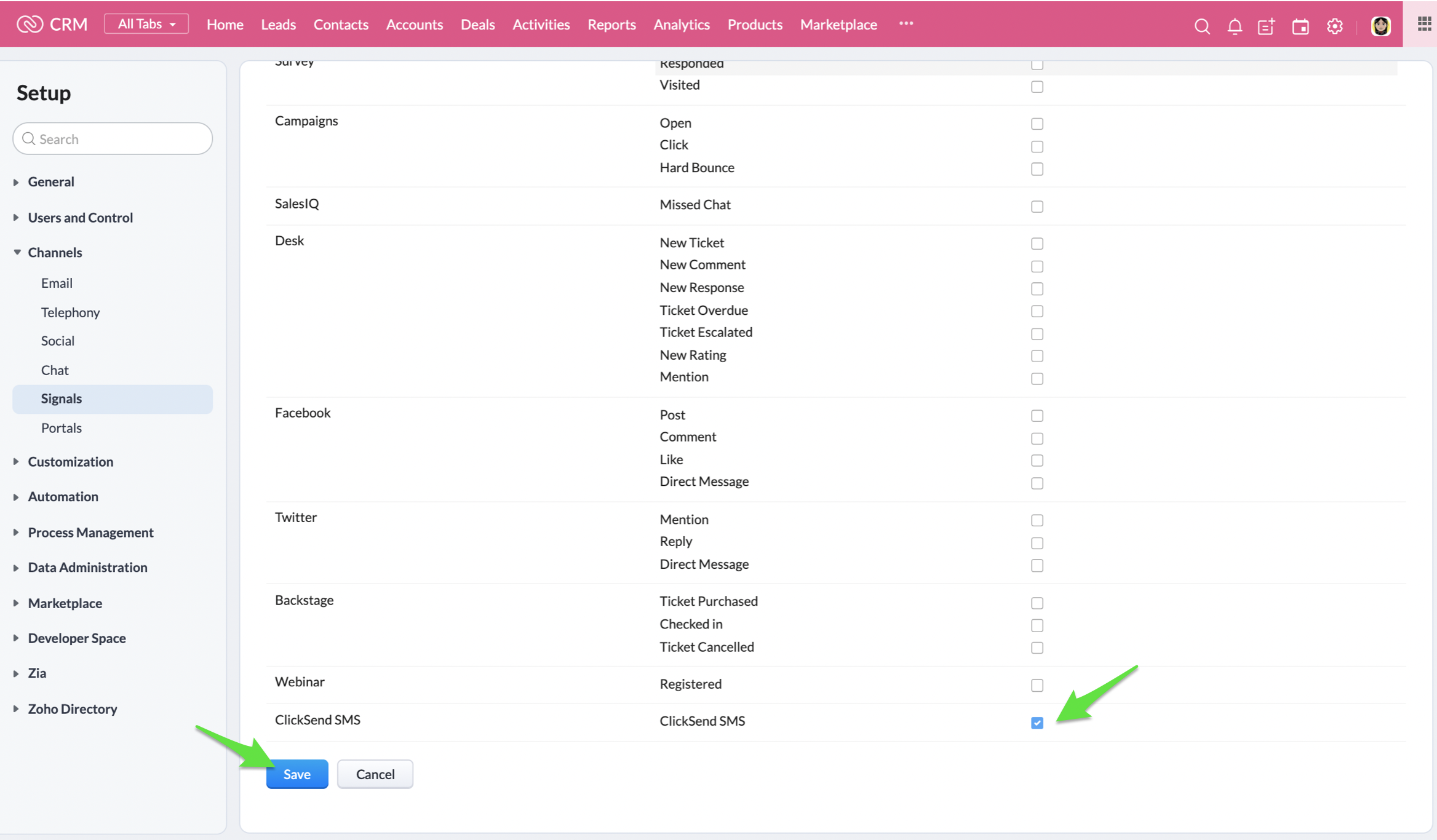Zoho CRM SMS Notifications
To enable ClickSend SMS notifications on your CRM, go to Settings > Channels > Signals > and then scroll down to see ClickSend SMS service.
Enable by ticking the box aligned to it and then Save.
With that being turned on, you can receive notifications every time there's an inbound and outbound SMS from your CRM.