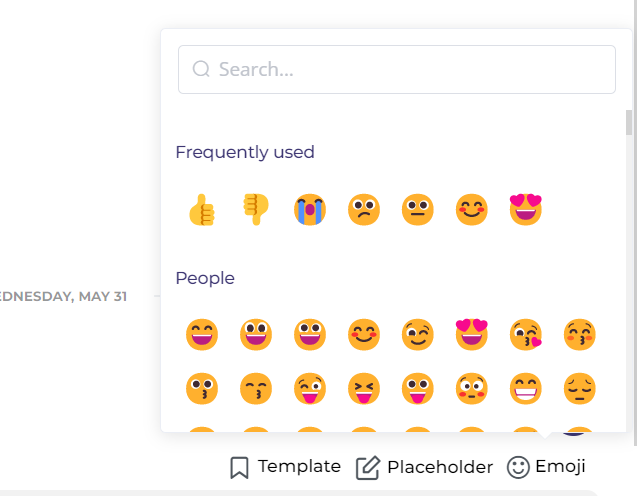Clicksend messenger
Introduction
Clicksend is proud to introduce the ClickSend SMS messenger with features designed to make the messenger more user-friendly while ensuring that you can easily manage conversations with your contacts.
Features
Search bar
The search bar function allows you to search your SMS conversations in a more efficient way than before. The search bar functions in a way similar to how the messenger application on your mobile device operates, with this feature you can search your SMS conversations by:
- Contact name
- Phone number
- Phrases in the chat.
For example, if you want to find a particular conversation but can not remember which contact sent the message you can search for the message content in the search bar.
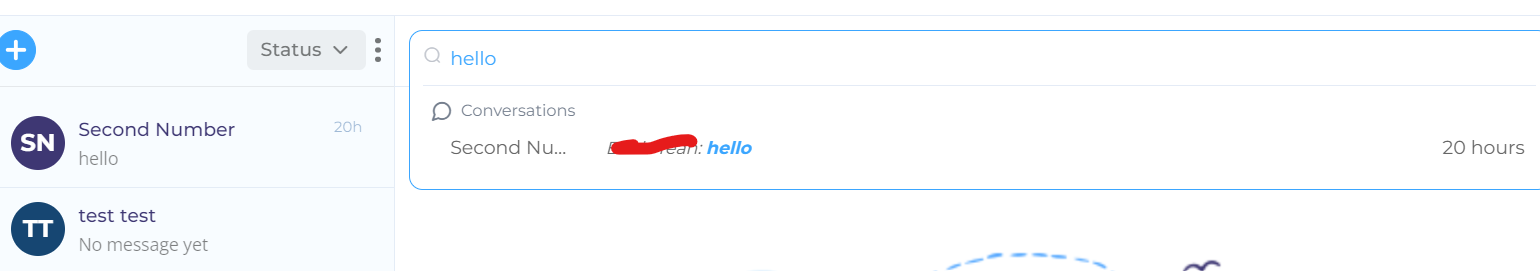
Close conversation
The ClickSend messenger also allows you to manage conversations by separating them into closed and opened conversations. If you have hundreds of messages with different contacts each month it may be hard to manage these conversations, this is why ClickSend allows you to close completed conversations.
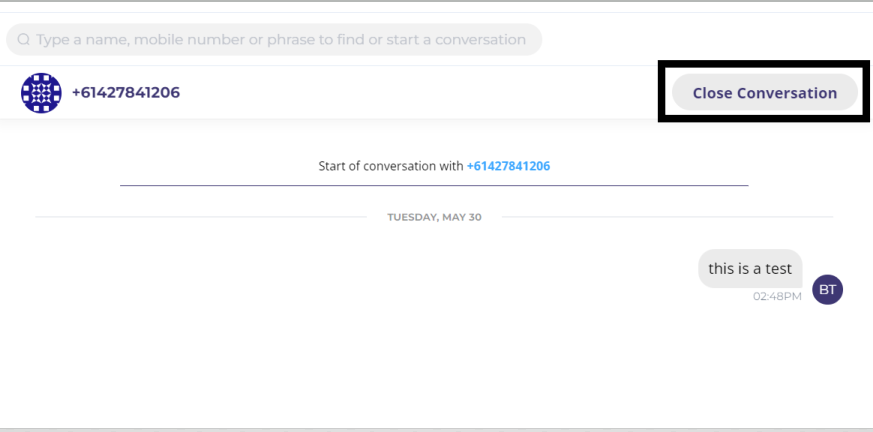
When a conversation is closed the icon will turn gray which helps to distinguish between opened and closed conversations. ClickSend offers a way to filter the conversations with the use of the status option, the status option is used to filter out the closed conversation so that only opened conversations are visible in the messenger.
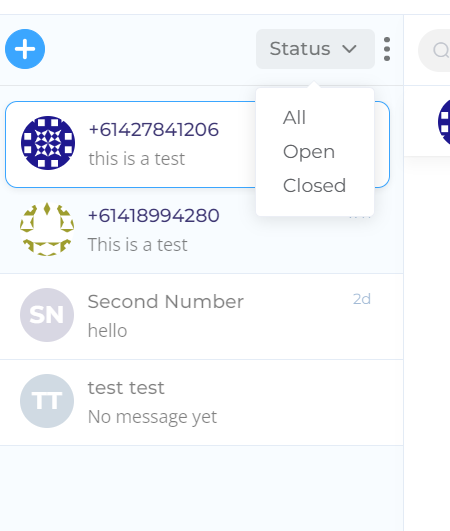
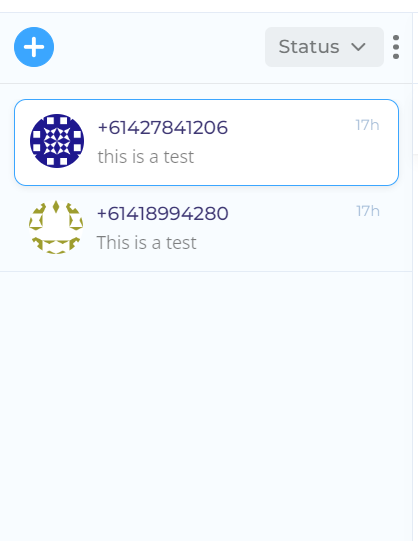
Bulk open/close
When you want to open/close multiple messages at once, instead of opening/closing each message individually, you can use the bulk open/close option.
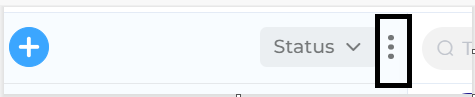
Now just select all the messages you want to open or close.
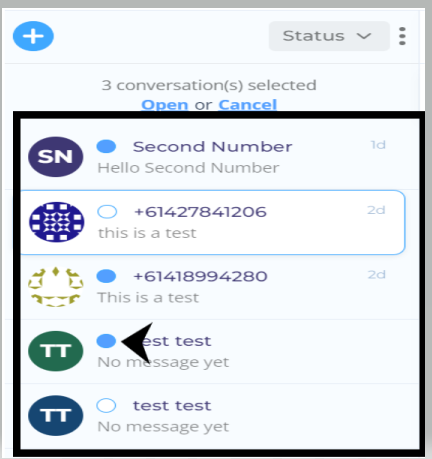
Change senderID
The ClickSend messenger allows you to change the sender number, simply change the 'From' number.
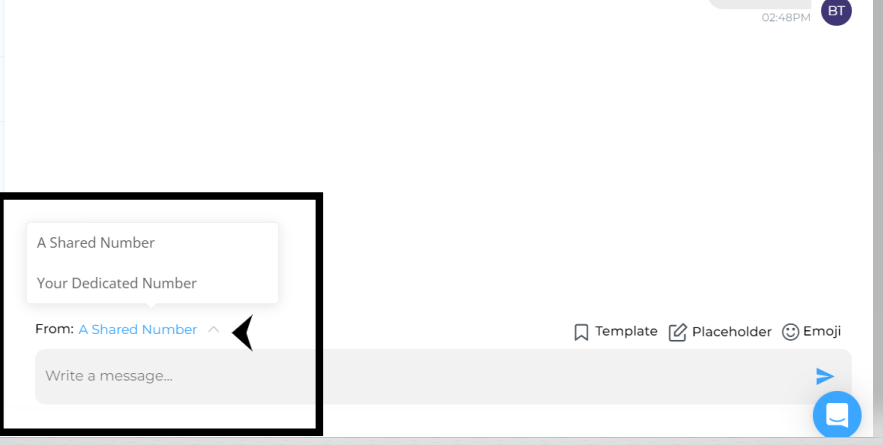
You have the option to send a message from a ClickSend shared number or from one of your dedicated numbers. When the dedicated number option is selected, you will have the option to search for a specific dedicated number.
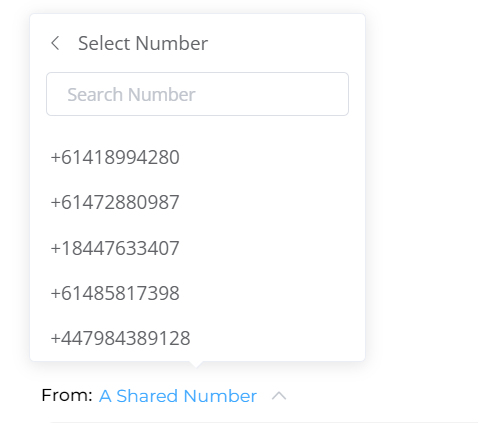
Template, placeholder, and emojis
ClickSend's messenger offers you the ability to easily use the template, placeholder, and emoji functions.
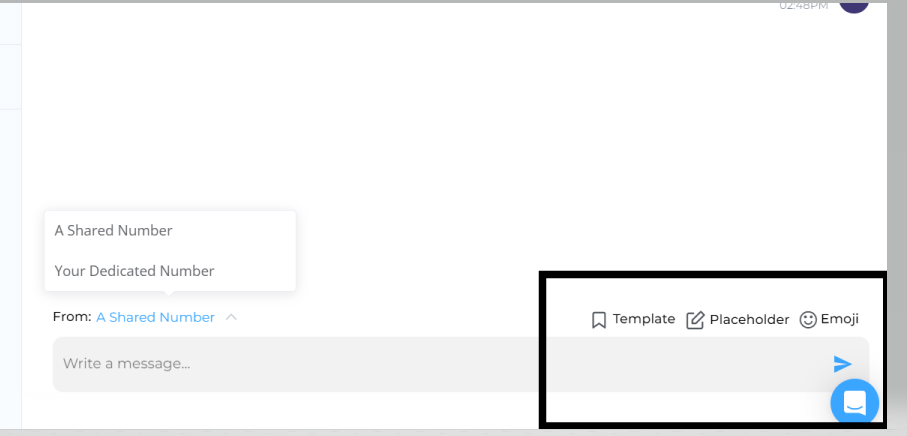
Template
The template options allow you to easily access your ClickSend templates.
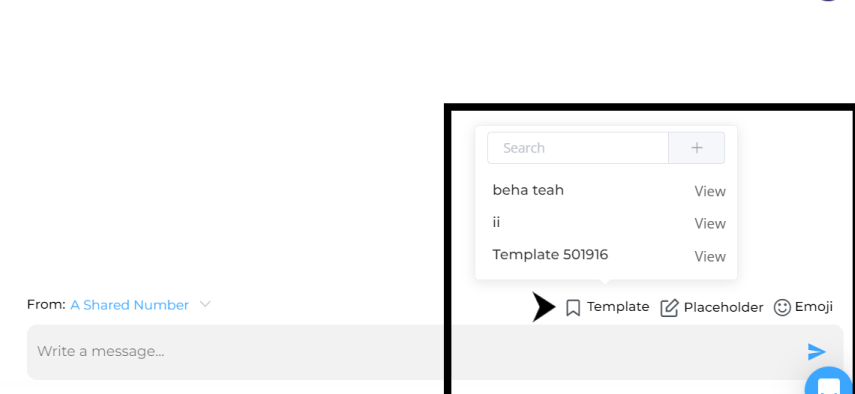
Placeholder
The placeholder allows you to add placeholders in your messages such as the contact's first name and last name. This allows you to personalise messages.
For example, in the message below the (first name) and (Last Name) fields would automatically be changed to the contact's first name and last name. There is no need to edit the placeholder, just add it to the messages and send the message.
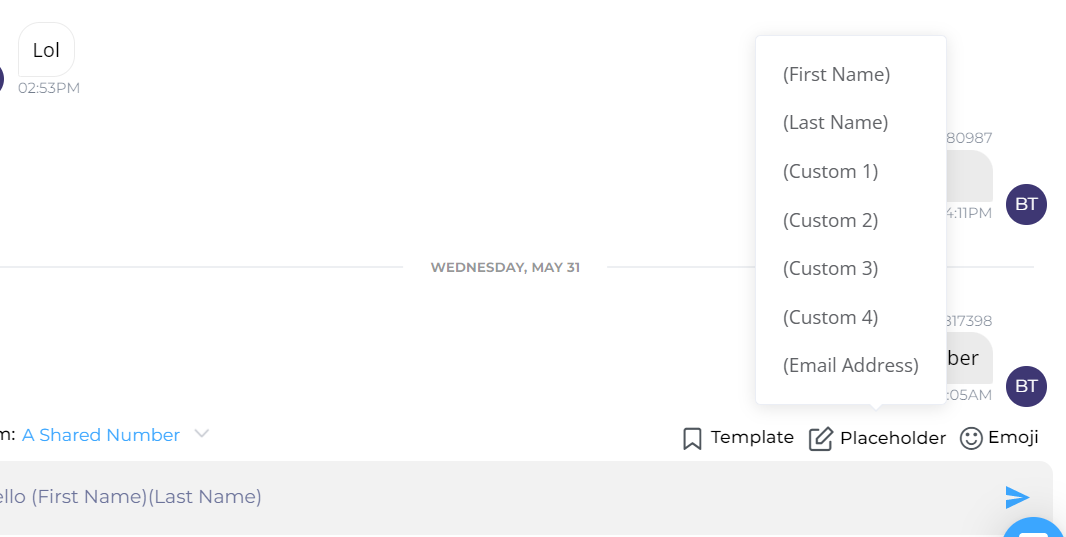
Emoji
The emoji option allows you to choose from a range of emoji, you can use the search bar to filter and find the appropriate emoji.