How to change the Voice sender number
Email-Voice
- Navigate to your email-SMS settings which are shared between SMS/Fax/Voice.
- Add an allowed email address that will send the voice message.
- Add your dedicated number as the sender number.
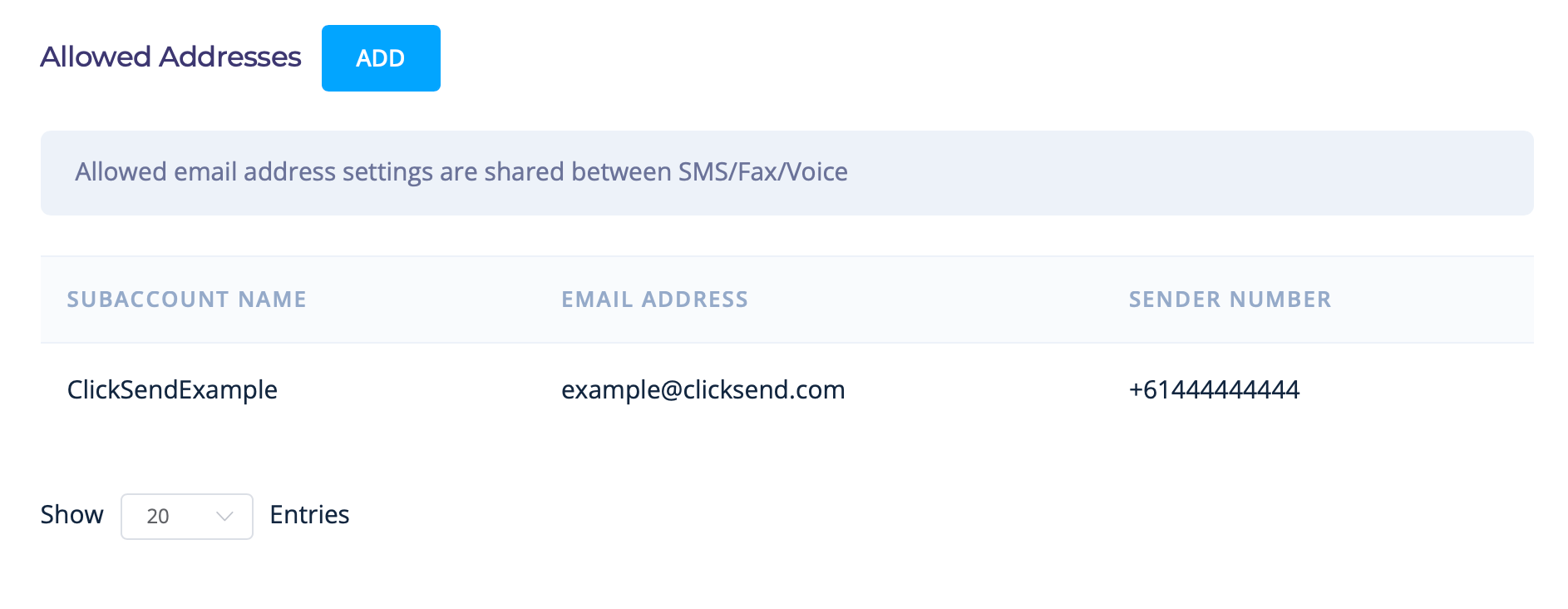
API
Include a "from": parameter to your API call and set your dedicated number.
Example:
{
"messages": [
{
"voice": "voice",
"require_input": 0,
"to": "+61411111111",
"source": "source",
"body": "body",
"from": "+61433333333",
"lang": "lang",
"custom_string": "custom_string",
"machine_detection": 0
}