How to become a ClickSend reseller
What does Reseller mean in ClickSend?
As a reseller in ClickSend, you have the opportunity to market and sell our range of products, including SMS, MMS, Emails, Voice messages, Fax, Postcards, and Letters using a platform customized with your branding. Once approved, you'll receive access to this white-labeled platform.
How does the Reseller Program work?
The ClickSend Reseller platform allows you to white-label the ClickSend dashboard with your own domain, logo and colors.
- Set your own pricing - You set the profit margin to determine how much your clients pay.
- Use your own currency - Set pricing in your local currency. We support most major currencies. You can choose a different currency for each client.
- Rebrand the interface - The entire ClickSend interface can be modified to suit your own branding and our name is never mentioned in your client’s account. Change the color scheme, add your own logo and even host it at your very own domain.
- Totally private label - Use our software as your own product. ClickSend is never mentioned, not even in the billing process. Add your own brand, URL, and it’ll be like your own app.
- Log in from your own site - Host your account at your own sub-domain. Your clients can even log into their account from your own web site. Take the integration further with our powerful API.
- Worry-free Payments - Either use our own built in payment gateway or bolt on your own. There are multiple options for charging your clients.
How can I get started?
Signup for a free trial account. Then in touch with our 24/7 online chat team. They'll convert your existing account to a reseller account. There is a small monthly fee of $30 USD and a flat rate will be applied to your account.
Reseller Settings
Once you've been setup as a reseller, you can adjust settings here. The settings are explained below.
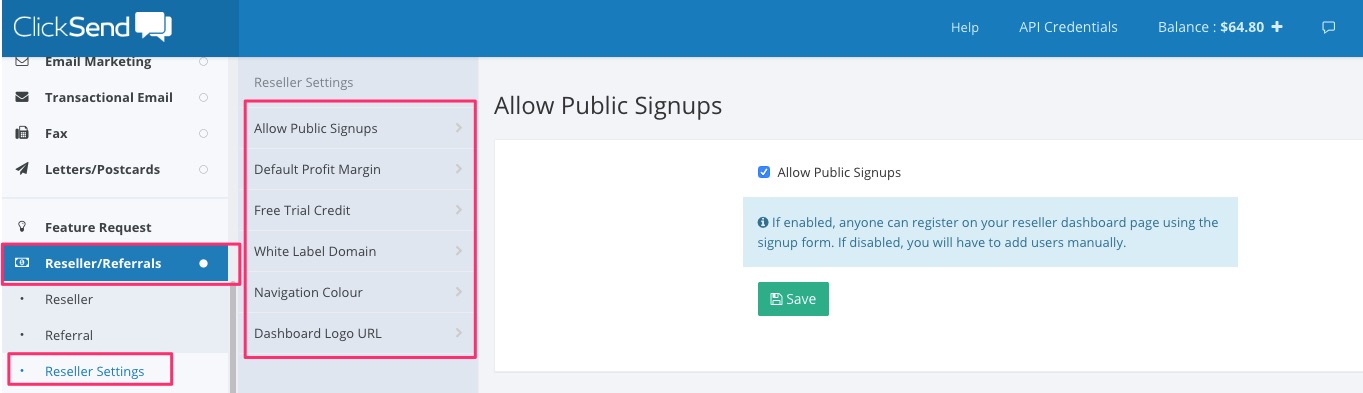
Allow Public Signups
If enabled, anyone can register on your reseller dashboard page using the signup form. If disabled, you will have to add users manually.
To add clients manually, you'd open Reseller settings and click on Add New Client button. You'd be required to provide their email and create a password for them.
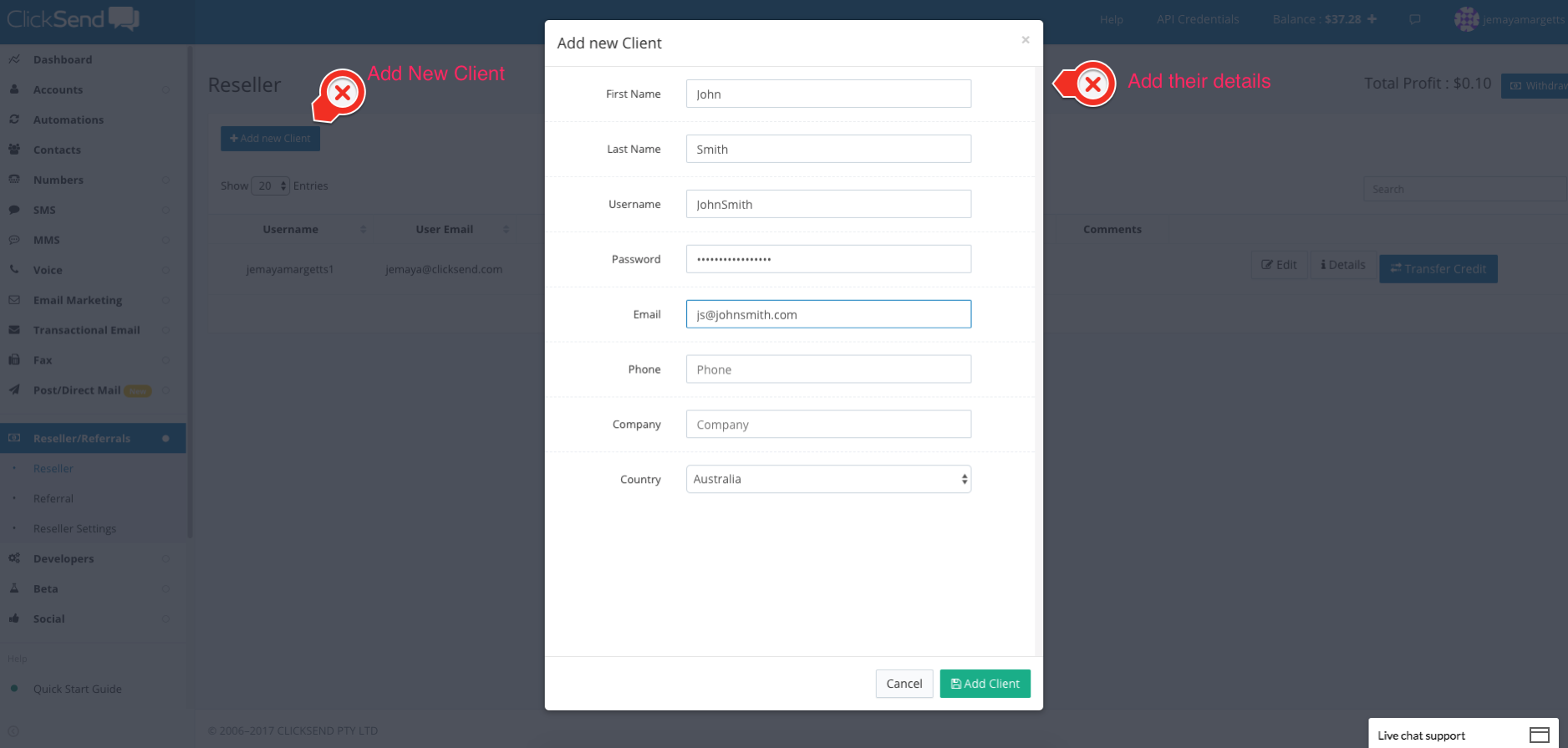
Default Profit Margin
By default, the profit margin for messages and number purchases starts at 10%. This is set for new users.
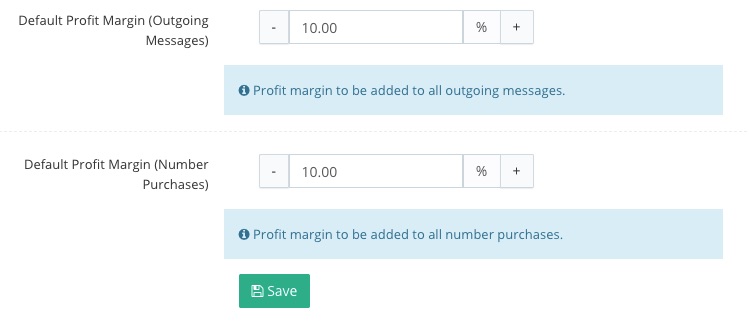
To adjust the profit margin, refer to instructions here.
Free Trial Credit
You can choose how much free credit each new user receives. This credit is transferred from your account balance to theirs on signup.
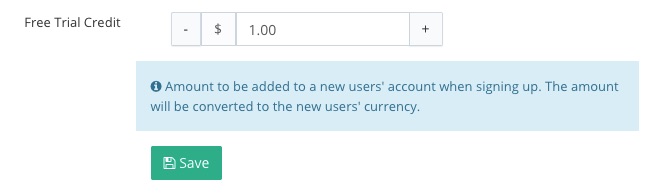
Check here on how to add few more credits on your clients.
White Label Domain
There are 2 options below for your reseller domain.
online-send.com Subdomain
By default, you can choose a subdomain of our online-send.com whitelabel plaform e.g. mycompany.online-send.com. In the example below, your clients will signup/login at http://mycompany.online-send.com. You can choose any subdomain you like that isn't already taken.
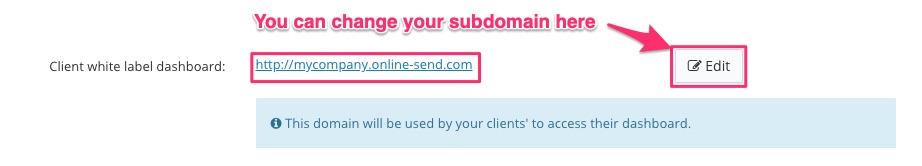
Your Subdomain
Another option is to use your own domain name.
- Make sure you have a domain already e.g. mycompany.com
- choose a subdomain that you'd like to use e.g. dashboard.mycompany.com and enter it here:
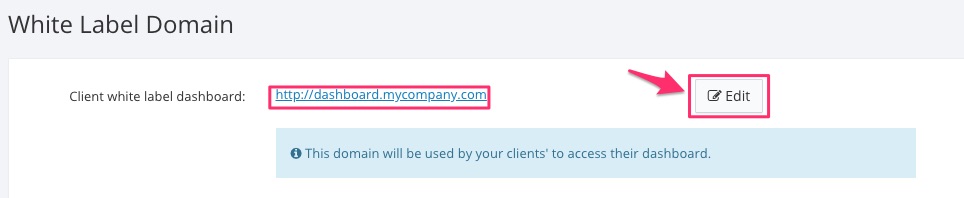
- Setup your DNS records. You'll need to ask your IT team to make the DNS setting changes. They'll need to create a CNAME record for the subdomain you choose e.g. 'dashboard' and point it at cname.online-send.com.
Setup own domain
To use your own domain, open Reseller settings and edit the domain, then save.
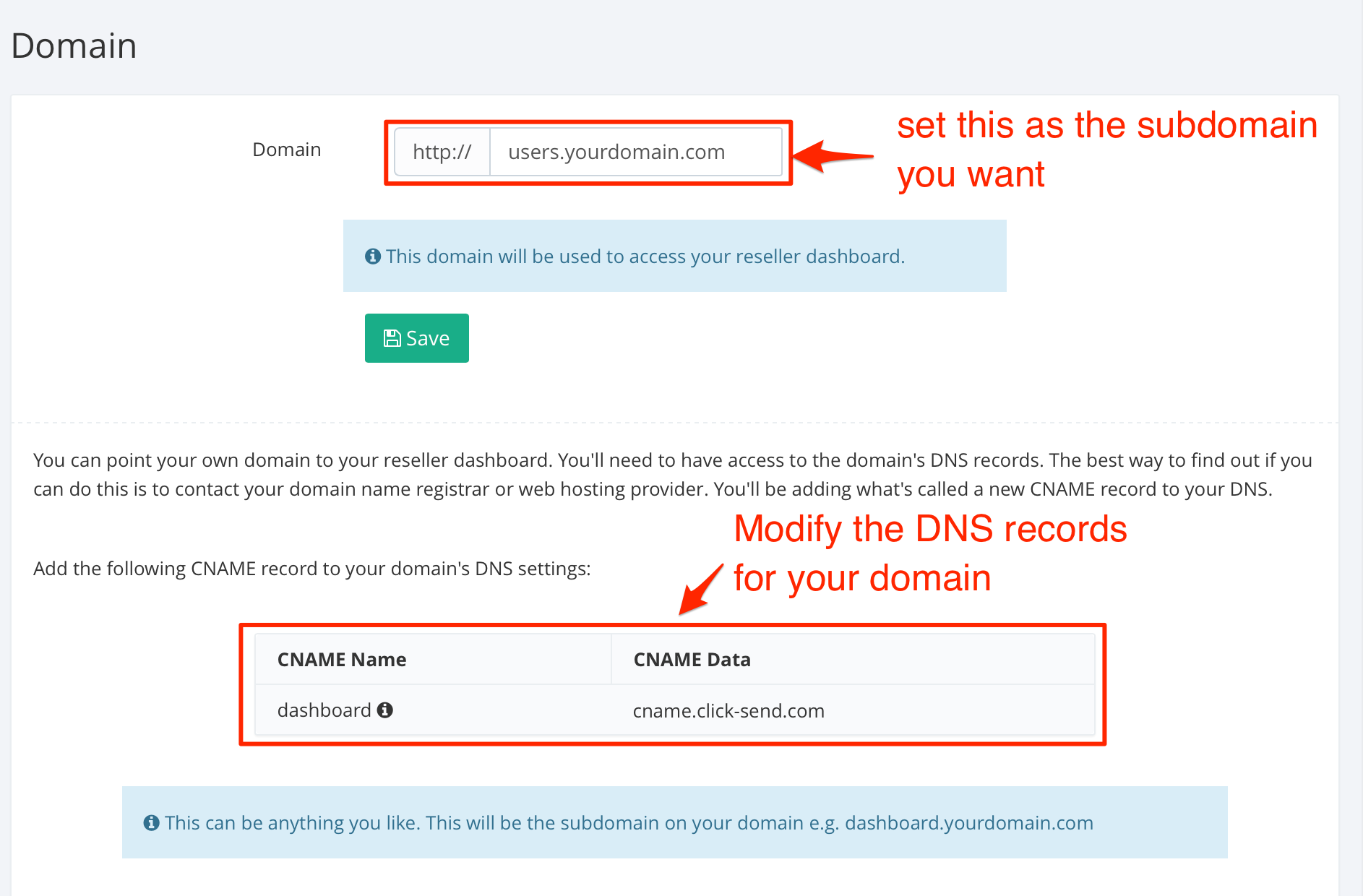
For example, if you want to setup 'dashboard.yourdomain.com' to point to your ClickSend reseller dashboard, you'll need to add a CNAME record with your DNS provider with the following info:
- Type: CNAME
- Host/name: dashboard (you can use anything you want here)
- Value: cname.online-send.com
- TTL: 300
SSL Certificates for Resellers (Enable https)
You can setup HTTPs for your reseller subdomain using a service like Cloudflare.
To do this, you'll need to setup your domain on Cloudflare, then point the subdomain of your choice to your reseller dashboard.
If you need assistance setting this up, please contact Cloudflare sales/support.
You will need your own domain for this to work, you won't be able to use xxx.online-send.com.
Navigation Colour
Choose a navigation colour for your reseller dashboard.
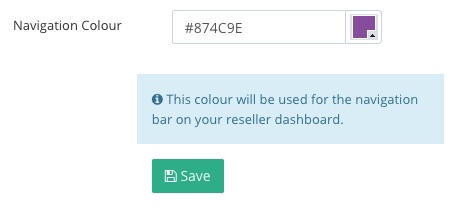
This is how it will look on the reseller dashboard:
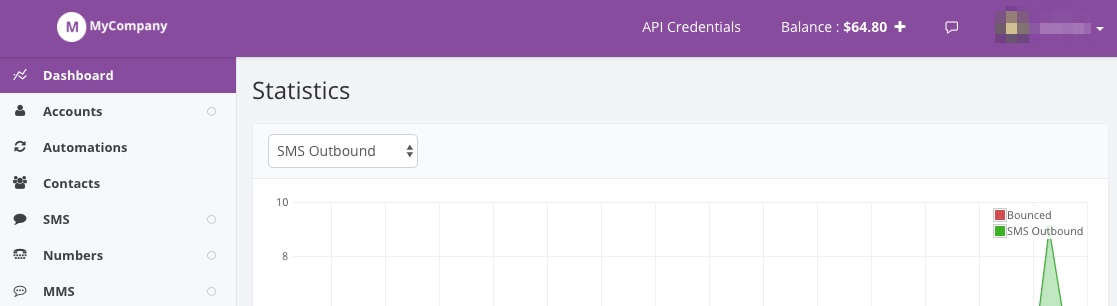
Dashboard Logo URL
You can choose a logo for your reseller dashboard. We recommend that you use a png with a 1:4 aspect ratio. Any image will be automatically resized.
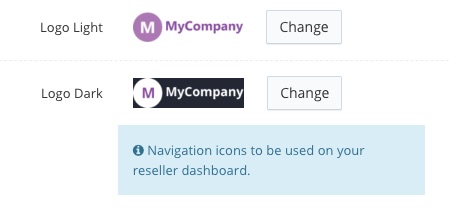
The light version will show on the signup/registration page.
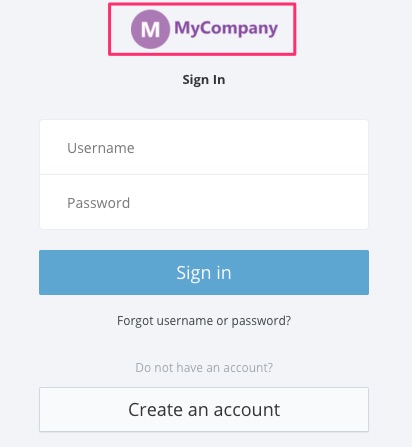
The dark version will show on the dashboard once the user has logged in.
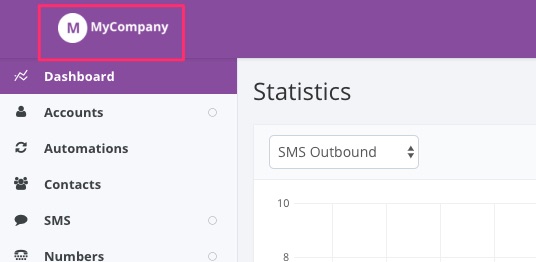
Reseller logo broken
If your reseller logo is not displaying correctly, change your security settings back to public here.
Manage Users
Now that you've been through all the settings, your users can start signing up and using the platform.
You always need to login to our dashboard to manage your account. Your reseller clients will need to signup on your reseller dashboard (the URL can be found here) or you can manually add them here.
Once users have signed up, you can manage them here.
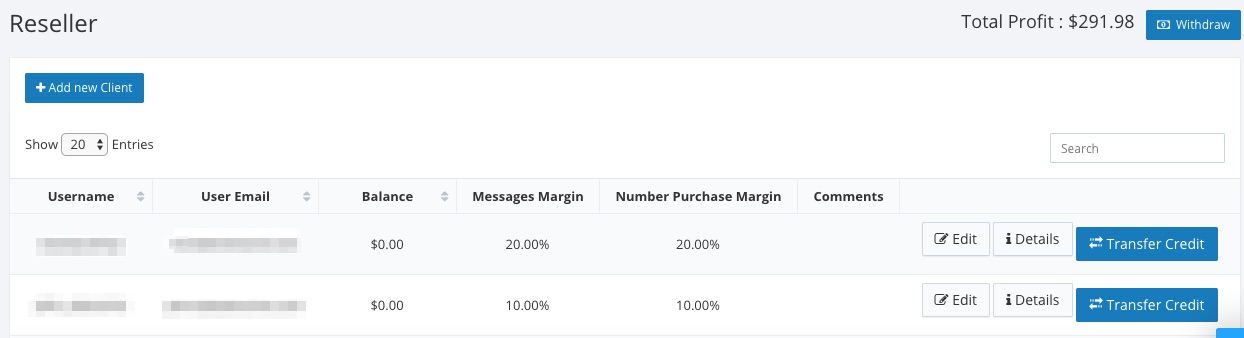
- 'Edit' allows you to adjust the client details and the profit margin they're on.
- 'Details' shows the currency and a few settings of the client.
- 'Transfer Credit' allows you to transfer credit to their account.
How to adjust profit margins for each reseller client
You can set a specific profit margin for each client. This is a percentage and is added to your cost price.
To adjust this:
- Log into the ClickSend dashboard.
- Click on 'Edit' next to the client you want to adjust
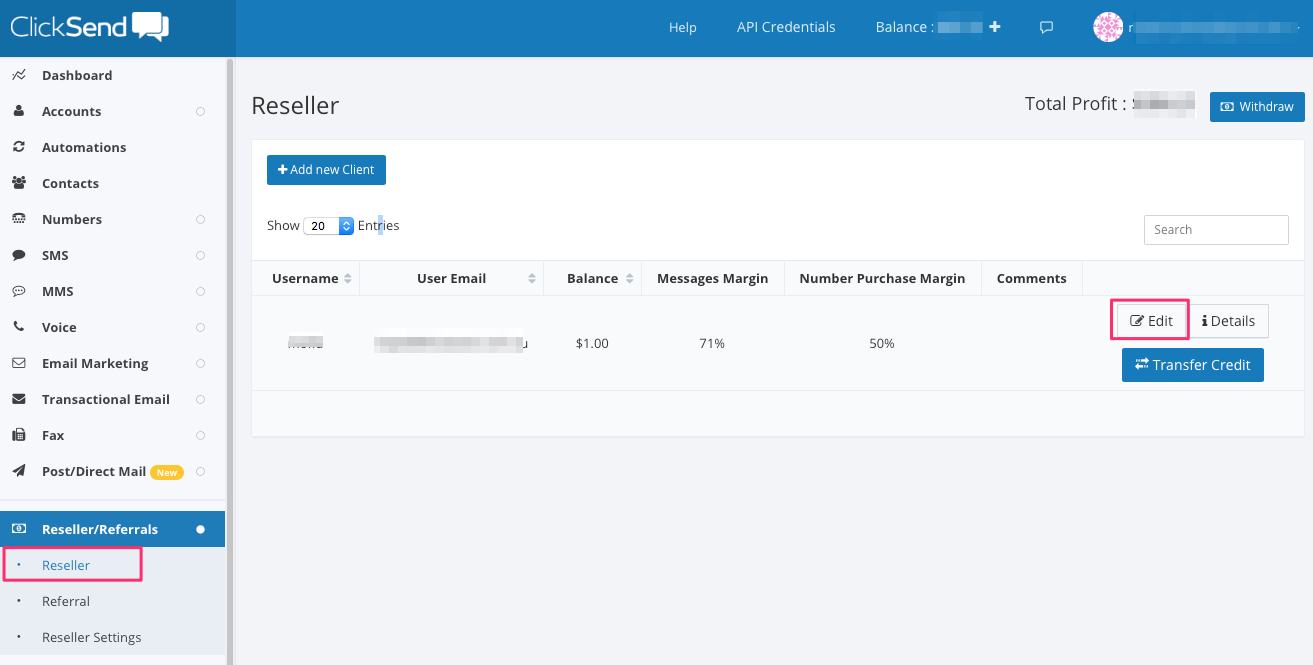
- Adjust the 'Messages Margin' and 'Number purchase margin'. The messages margin will be applied to all messages across all products. The Number Purchase Margin will be applied to any dedicated number purchases.
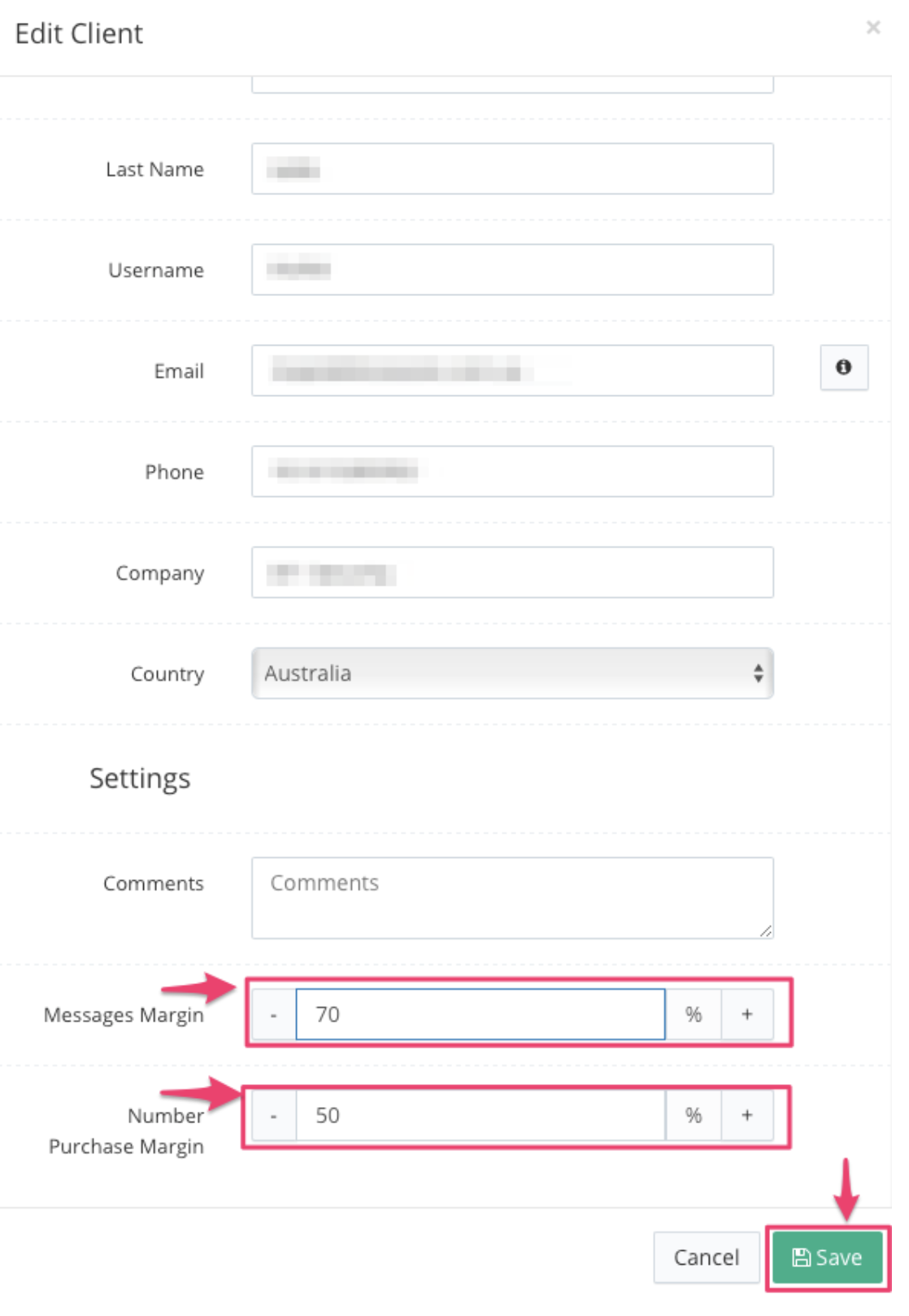
- Click 'Save'
Adding Credit
You can transfer credit to your reseller clients using credit from your account.
In the reseller area here https://dashboard.clicksend.com/#/reseller-referral/reseller
Select the Transfer Credit button

You will then be able to choose how much credit to transfer to their account balance.
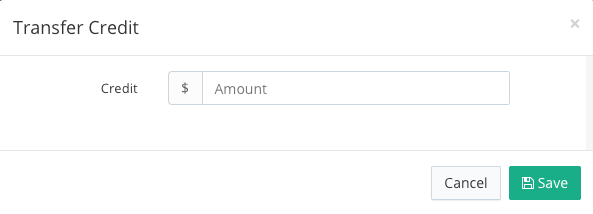
Removing Credit
Use the same method above to remove credit from your clients account.
Just minus the amount '-$10.00' and it will be transferred back to your account balance.
Hide pricing from reseller clients
You will need to contact ClickSend support and request to hide pricing for your reseller client. Kindly provide their username and email to proceed.
Once done, Ask the clients to log into your reseller dashboard. You can find your reseller dashboard URL here for the login url. Hiding the balance and pricing will only affect the reseller white-labeled dashboard.
Hide products
Most of our clients resells the SMS and MMS products and hide the rest. To hide other ClickSend products, you will need to contact the support and provide username and email to proceed.
Once done, the products will disappear on your white-labeled reseller dashboard. Your clients will only see the allowed products.
Which Reseller / Referral option is best for me?
In our Referral program, you earn a 10% commission for every user you refer to ClickSend. More info
If you are looking for a white-labeled platform to resell business communication products, we offer Reseller program wherein you can customise and brand the white-labled platform as your own. You can also add and adjust profit margins for each of the products and phone numbers we sell.
For more depth insight, you can look into our comparison flowchart below. Let our friendly 24/7 support staff know which option you'd like setup and we'll have it done straight away. Fees will apply.