How can I share contacts/see contacts for all subaccounts?
You can set a different access level for each subaccount. To do this:
- Log into the dashboard and select Accounts->Add/edit subaccounts: Open Dashboard. Depending on your access level, you might not be able to open this menu. If you can't, contact your main account holder.
- Add a subaccount (+Add) or edit an existing account (Edit):
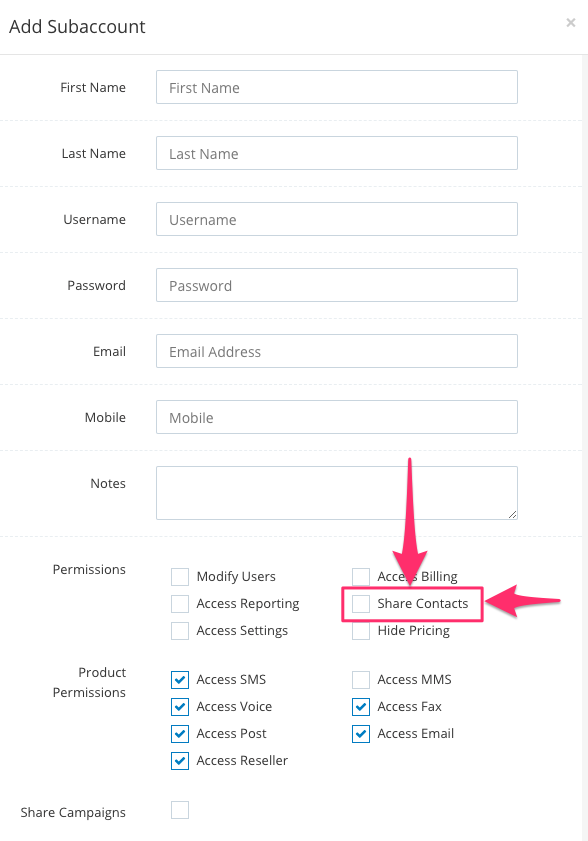
- Update the Share Contacts permission. Ticking this means that user can see all contact lists. If this is unchecked, this user can only see their own contact lists.