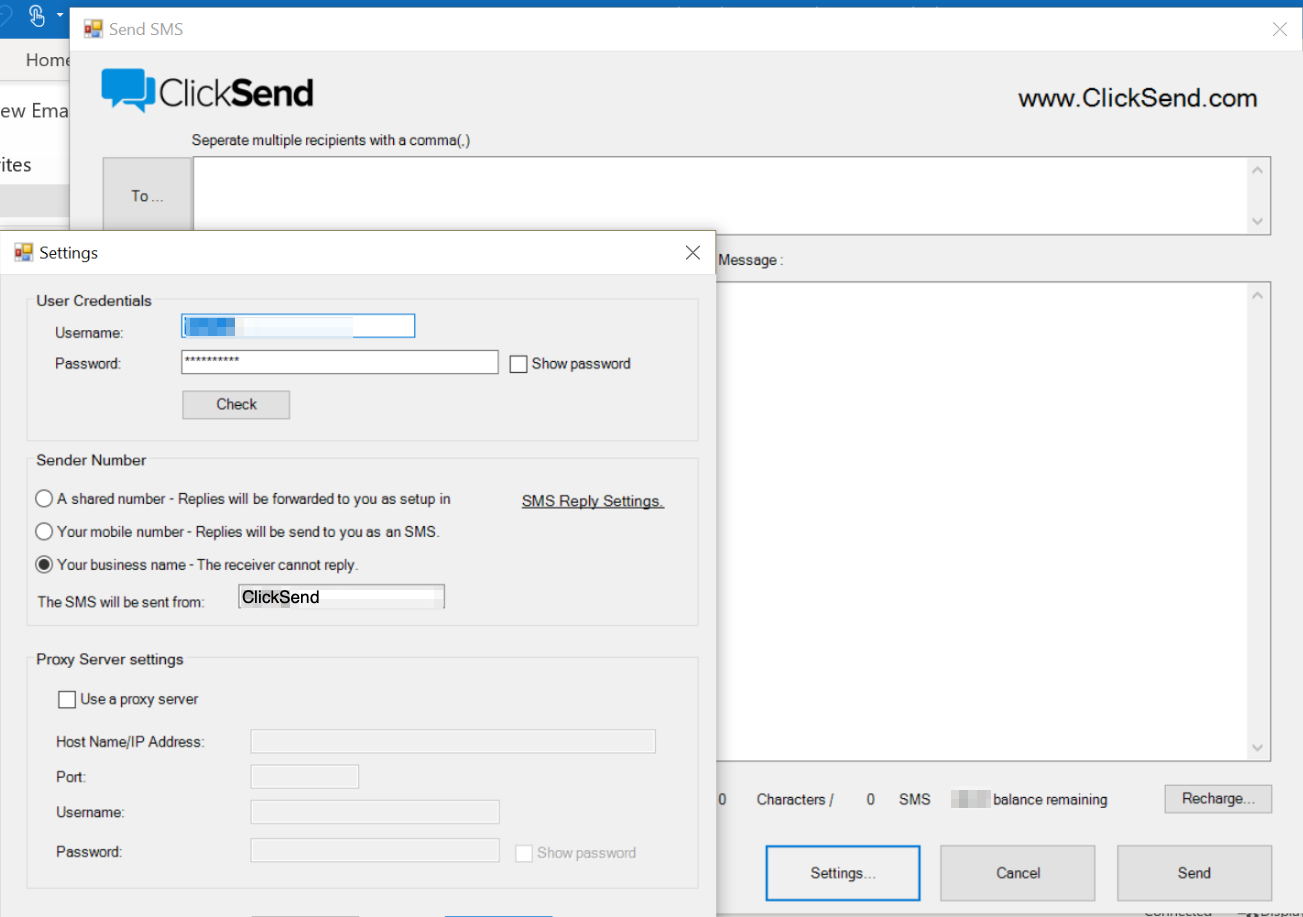What Sender IDs can I use with Outlook SMS Plugin?
Important: We’ve made the decision to stop supporting our Outlook plugin. You can still access this plugin however our teams won’t be doing any work to update or maintain it. Please contact our support team if you need help. Or, check out our other integrations.
You can use 4 sender IDs to send SMS from our Outlook SMS Plugin.
- Alpha Tag - register your 11 character Alpha Tag as a Sender ID. Alpha tags allow you to use letters and numbers. For example: BikeShop or BIKES2022
- Dedicated number -it allows inbound SMS on specific countries. Please check here which countries allow 2 way messaging. You can purchase a dedicated number here.
- Own number - connect your personal own number by registering it as a Sender ID. You can register and validate your own number here.
- Shared Number - it uses a pool of random numbers.Perfect when you're sending multiple messages to the same user. Shared numbers are not available in US and in Canada.
After purchasing or successfully registering a Sender ID:
- Open Outlook and click 'Send SMS' add-on
- Click on 'Settings'
- On the Sender Number setting, select a sender method and enter your Sender ID (phone, own number or alpha tag) in the field.
- Save. Messages from Outlook plugin will now send from the Sender ID you entered.