Microsoft PowerBI Connector
With ClickSend integration, you can analyse and retrieve SMS usage to use for reporting meaningful insights in Microsoft Power BI
Prerequisites
- You need ClickSend API credentials to connect to Microsoft Power BI. Create a ClickSend account here.
- If you do not have a Microsoft PowerBI account yet, you may create one here.
Installation
PowerBI is a Windows desktop tool app that you need to install to your computer. Download PowerBI from here.
Connect ClickSend to PowerBI
- Open PowerBI application.
- Select Get Data and click on More.
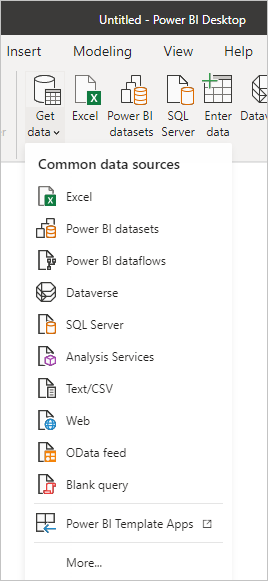
- Select all and search for ClickSend.
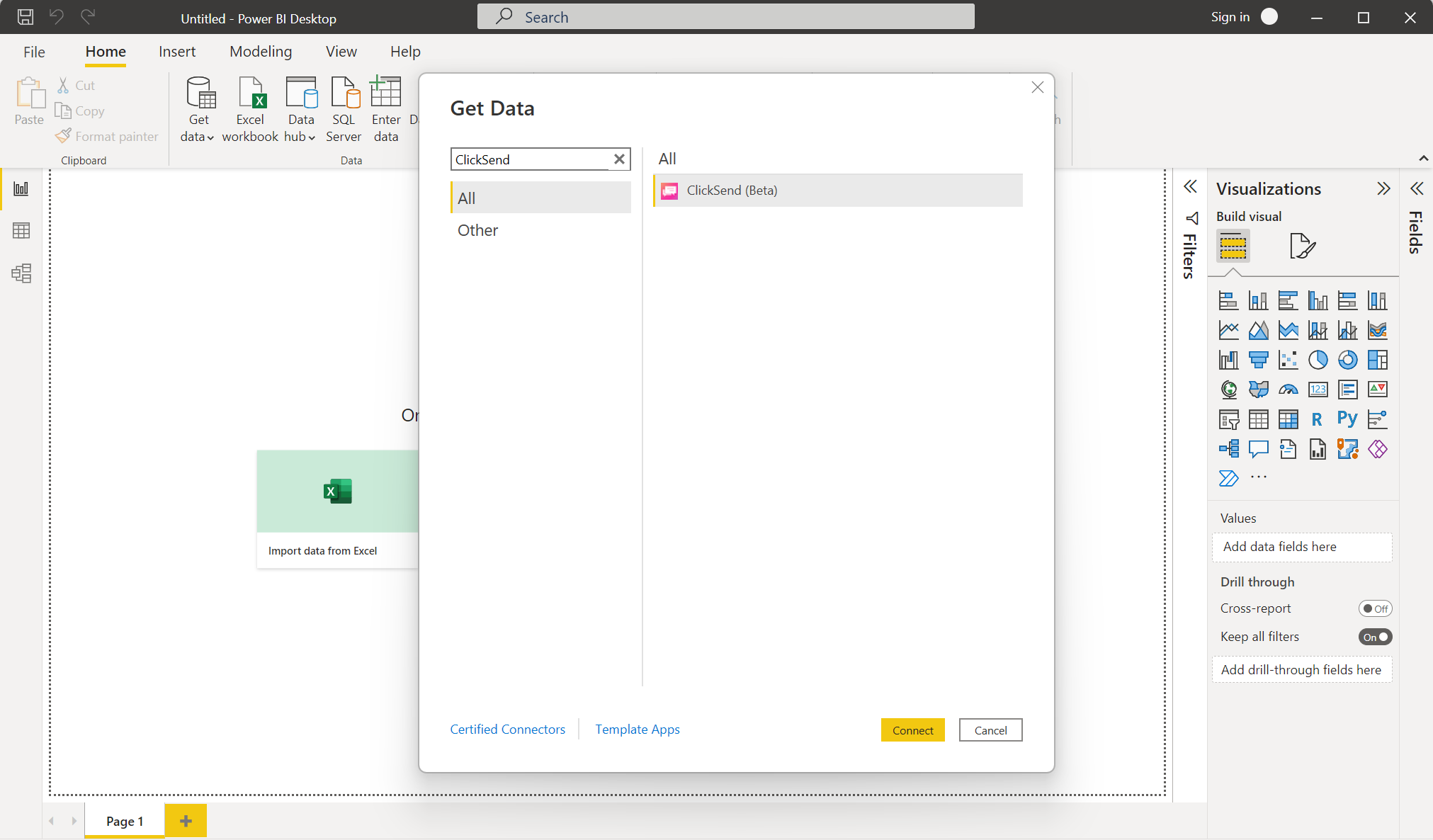
- Select ClickSend and add your credentials. You can find your API credentials here.
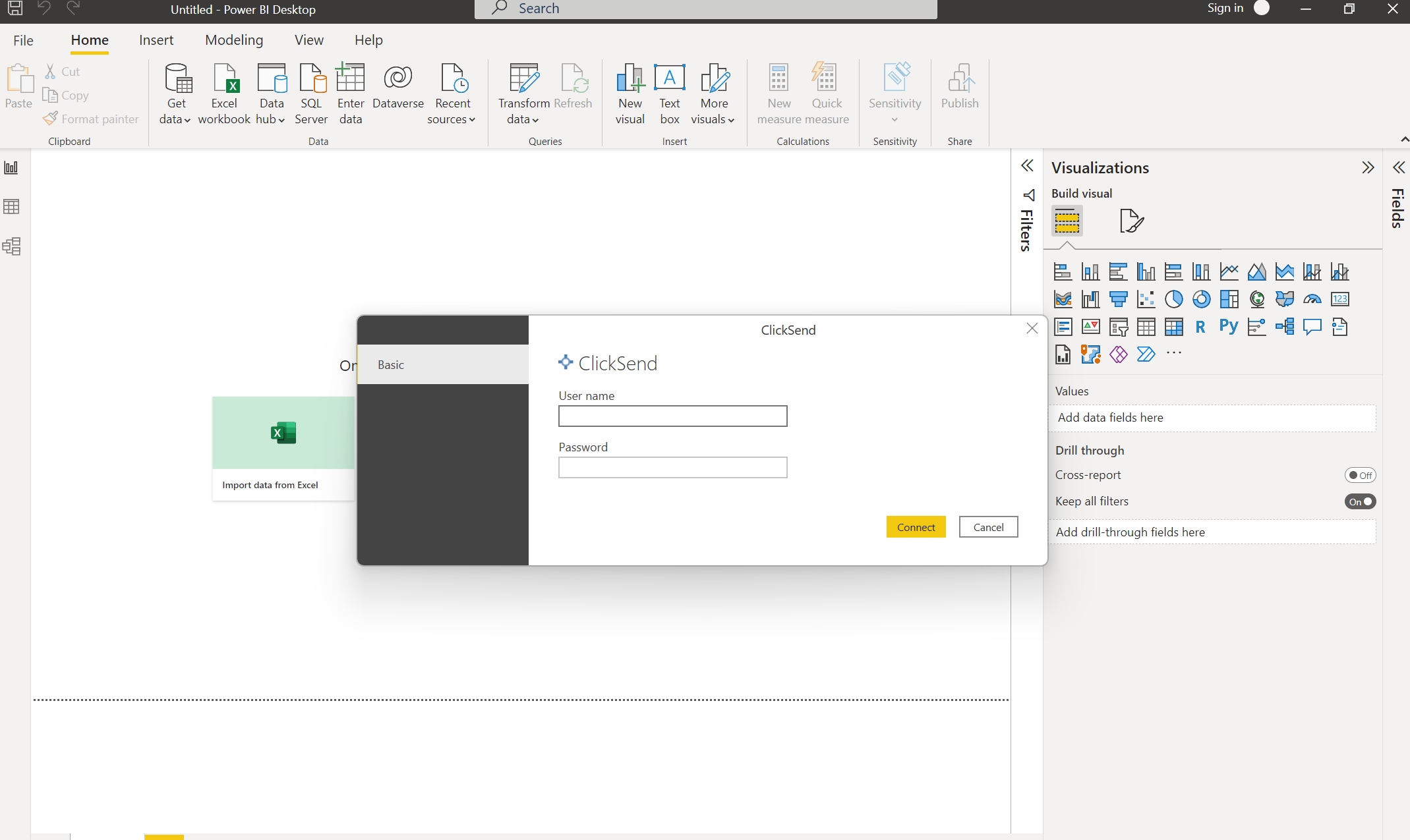
- Select the endpoints you need and load the data.
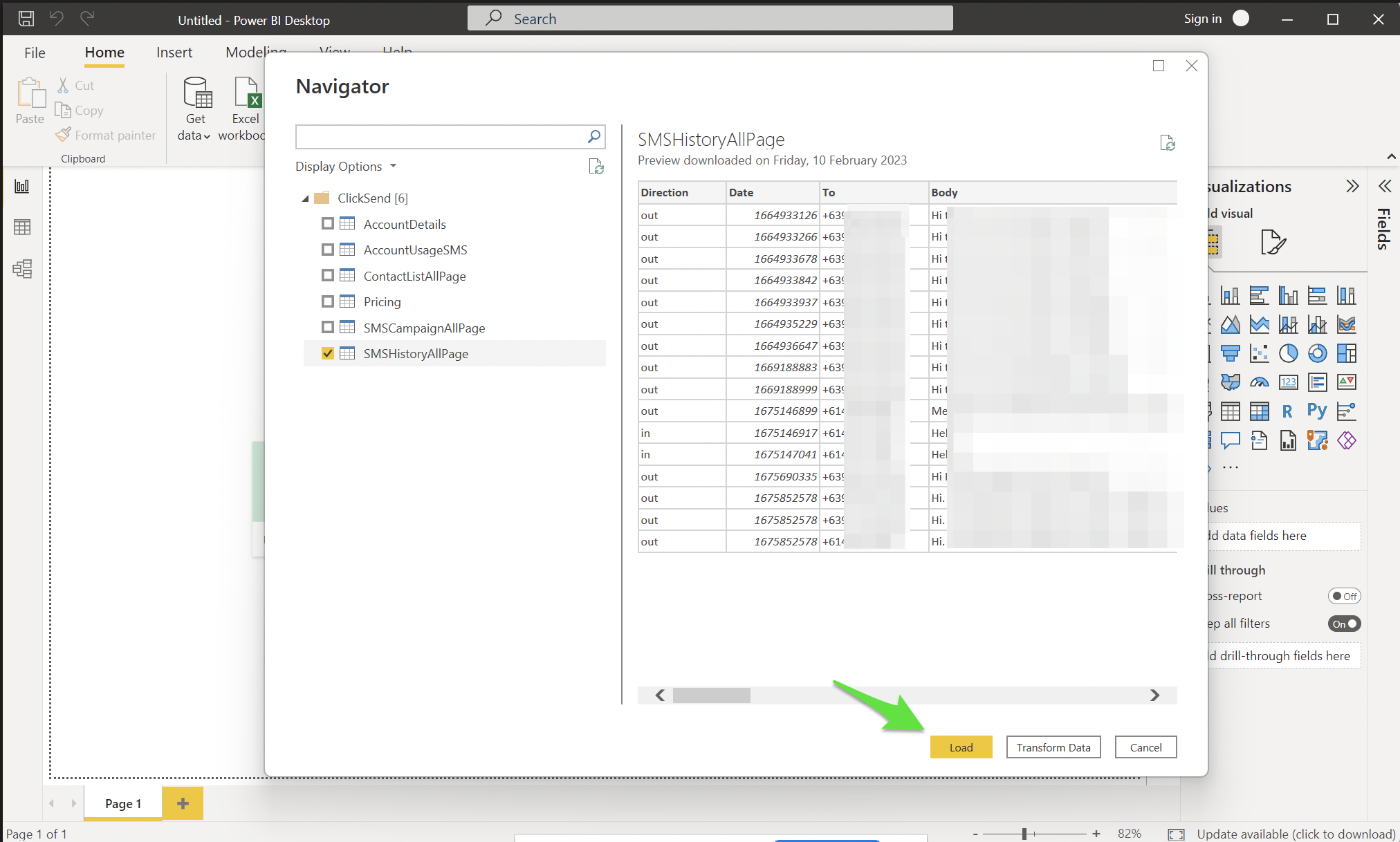
- Select all the available fields that you need on your workspace.
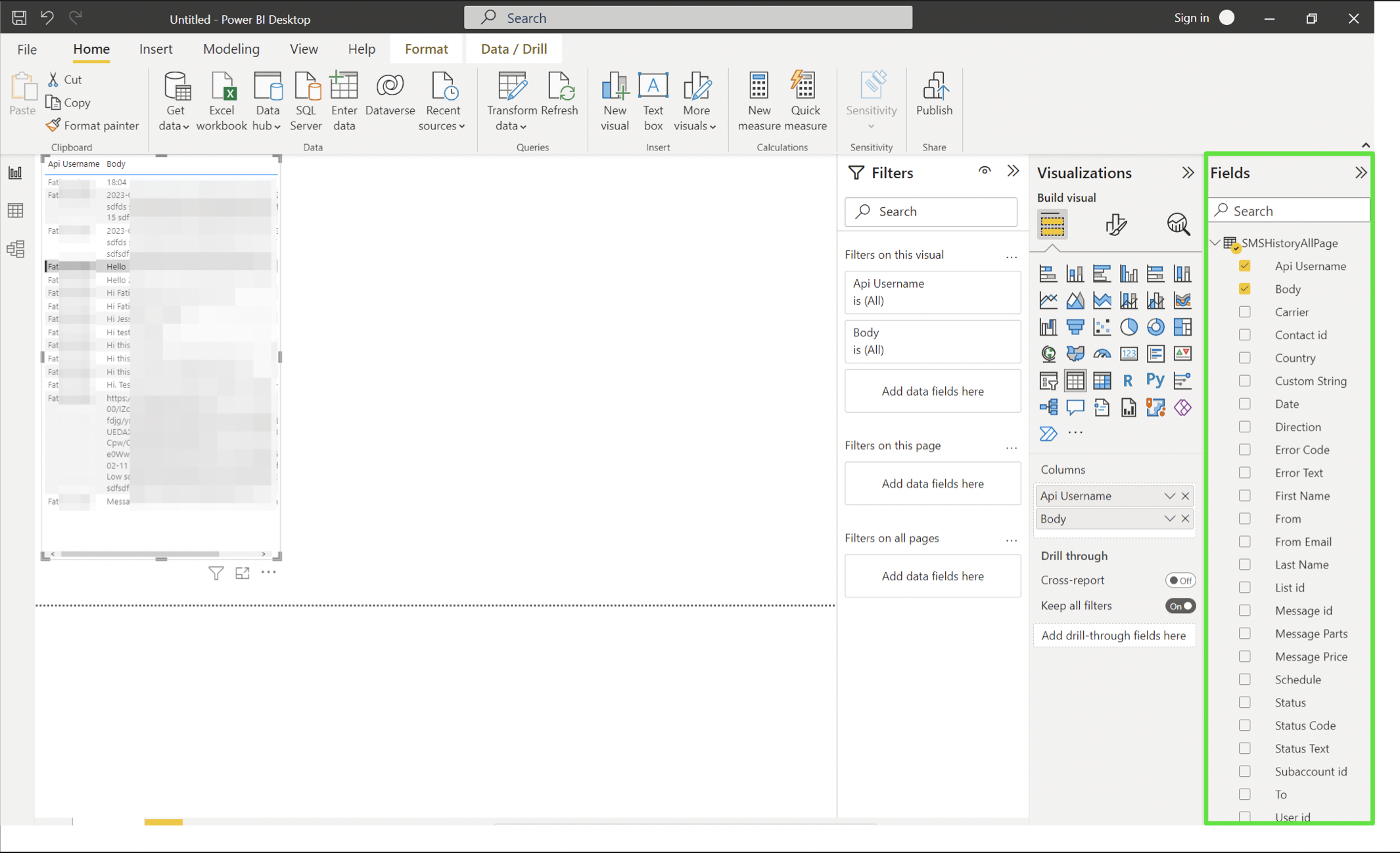
Troubleshooting
Not getting data? Kindly check the following:
- Check your connection. You should use your ClickSend's username and API key instead of a password.