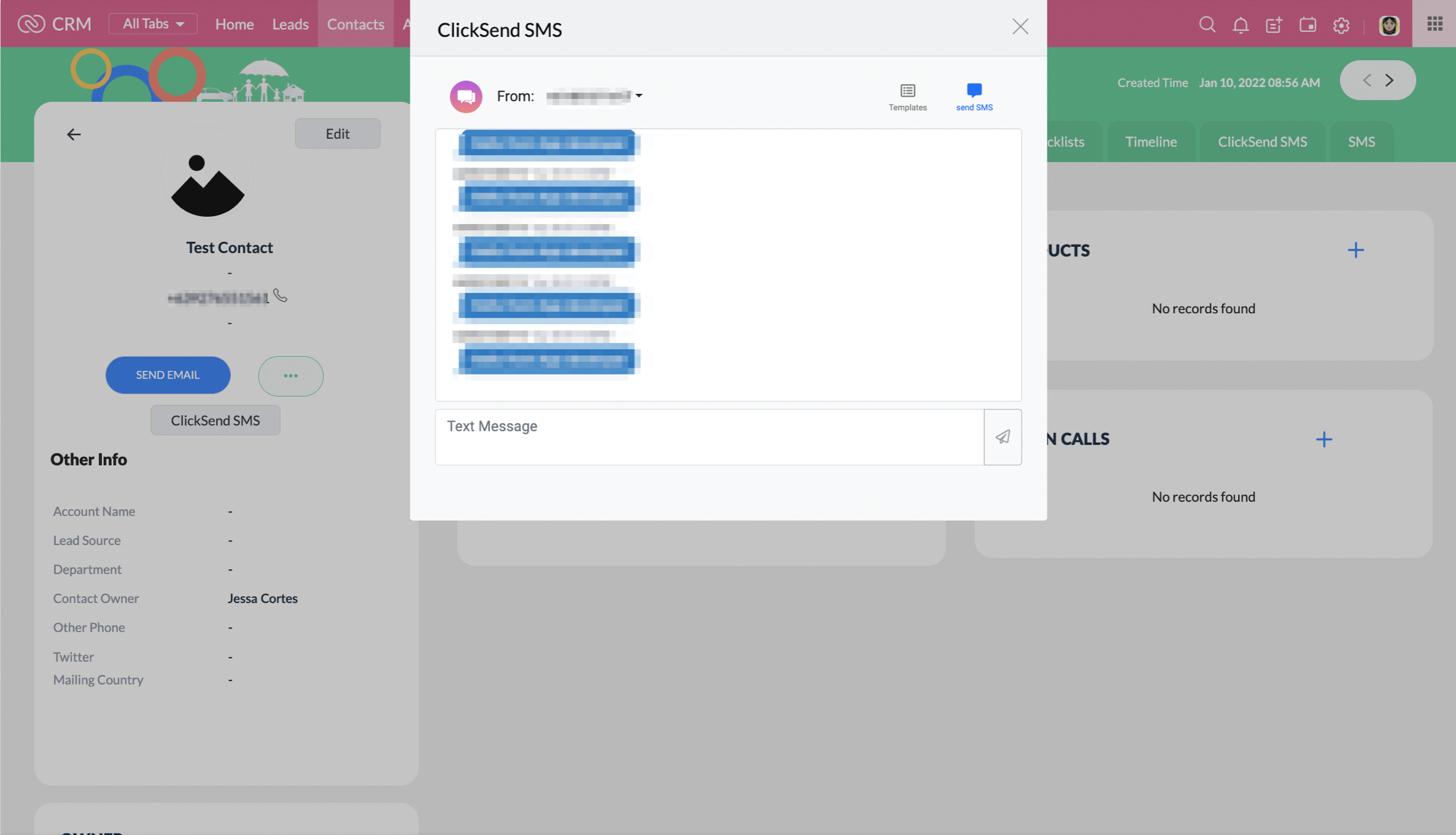Zoho CRM - Do you support SMS in canvas view?
Yes we do. Zoho CRM platform allows users to change CRM's module view. Let's go to Contacts module for example. If you scroll down to the bottom you will have the option to change the view unless it is restricted by the admin.
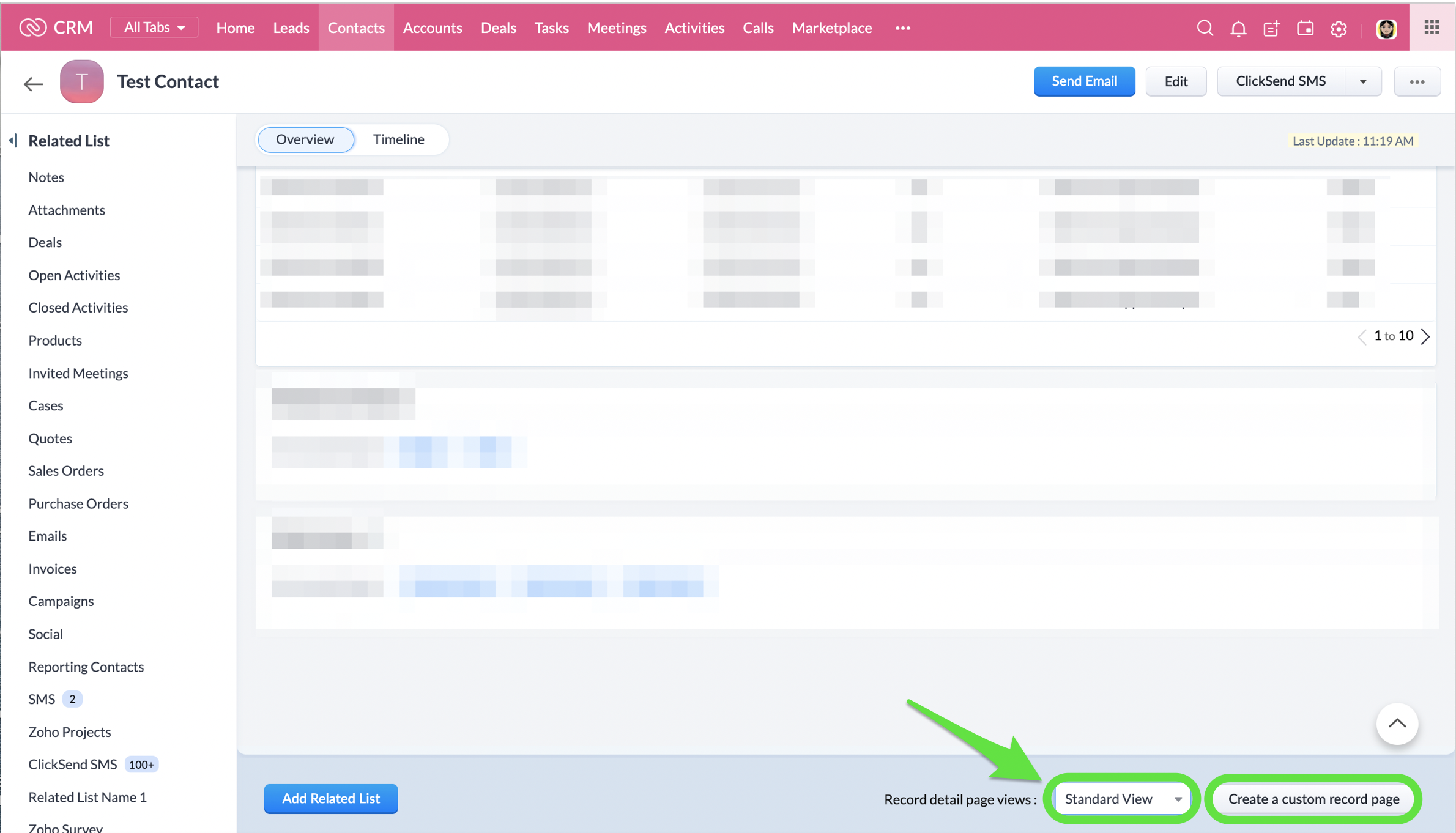
By default, your view is in Standard. You can choose to create a custom record page and look for Canvas view.
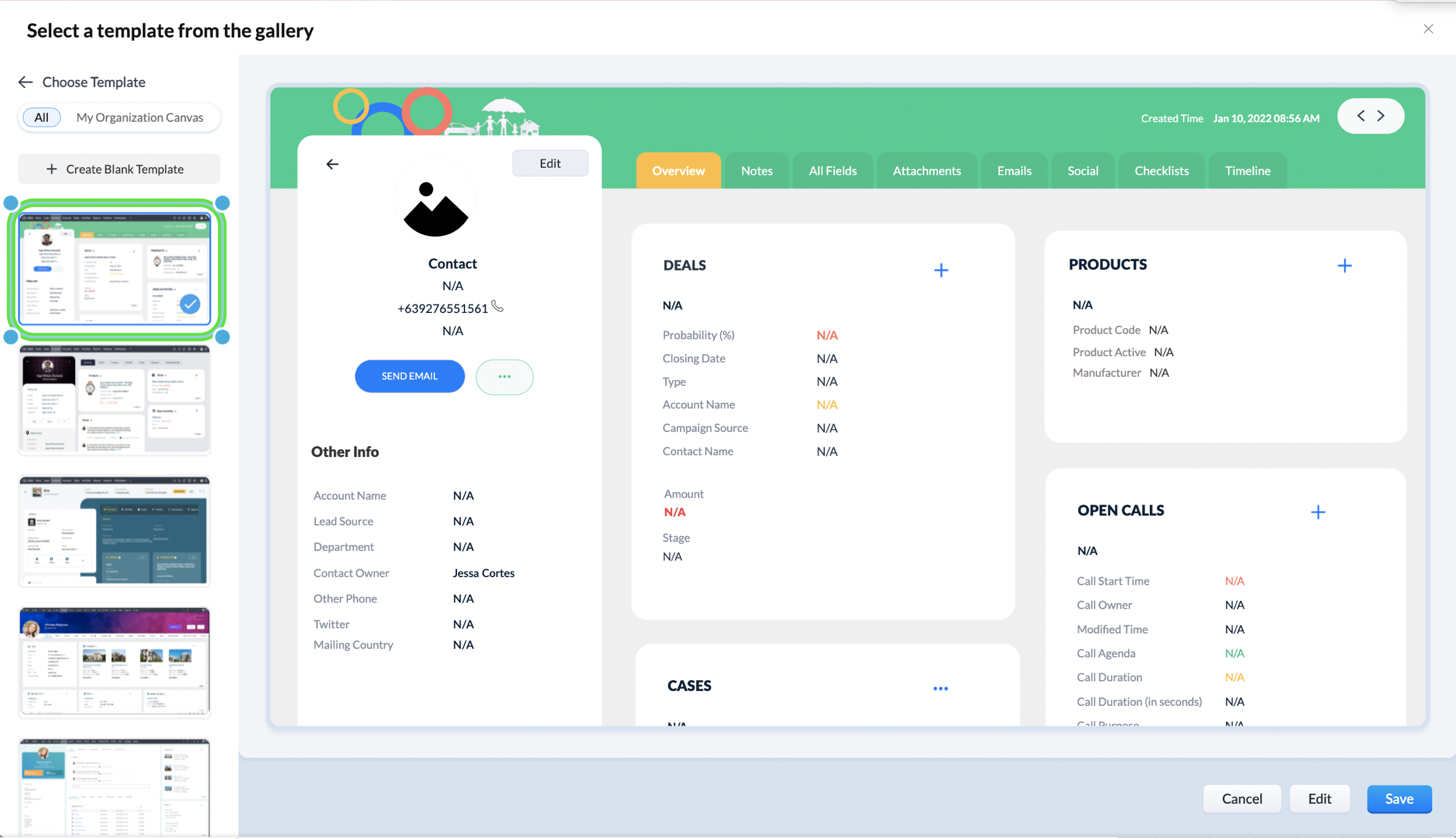
Edit your canvas. Add ClickSend SMS and SMS as tabs. They reflect history of outbound and inbound messages.
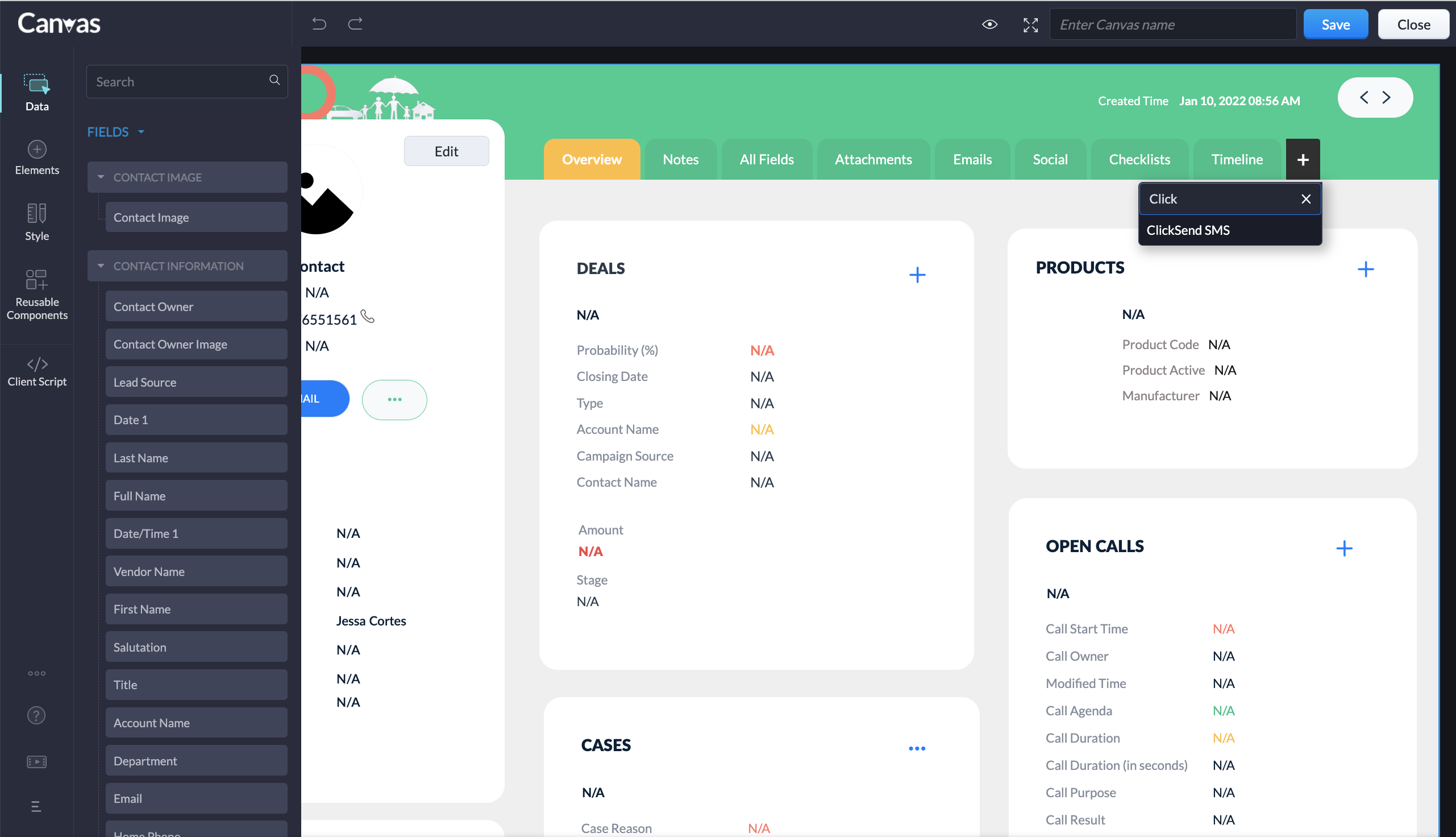
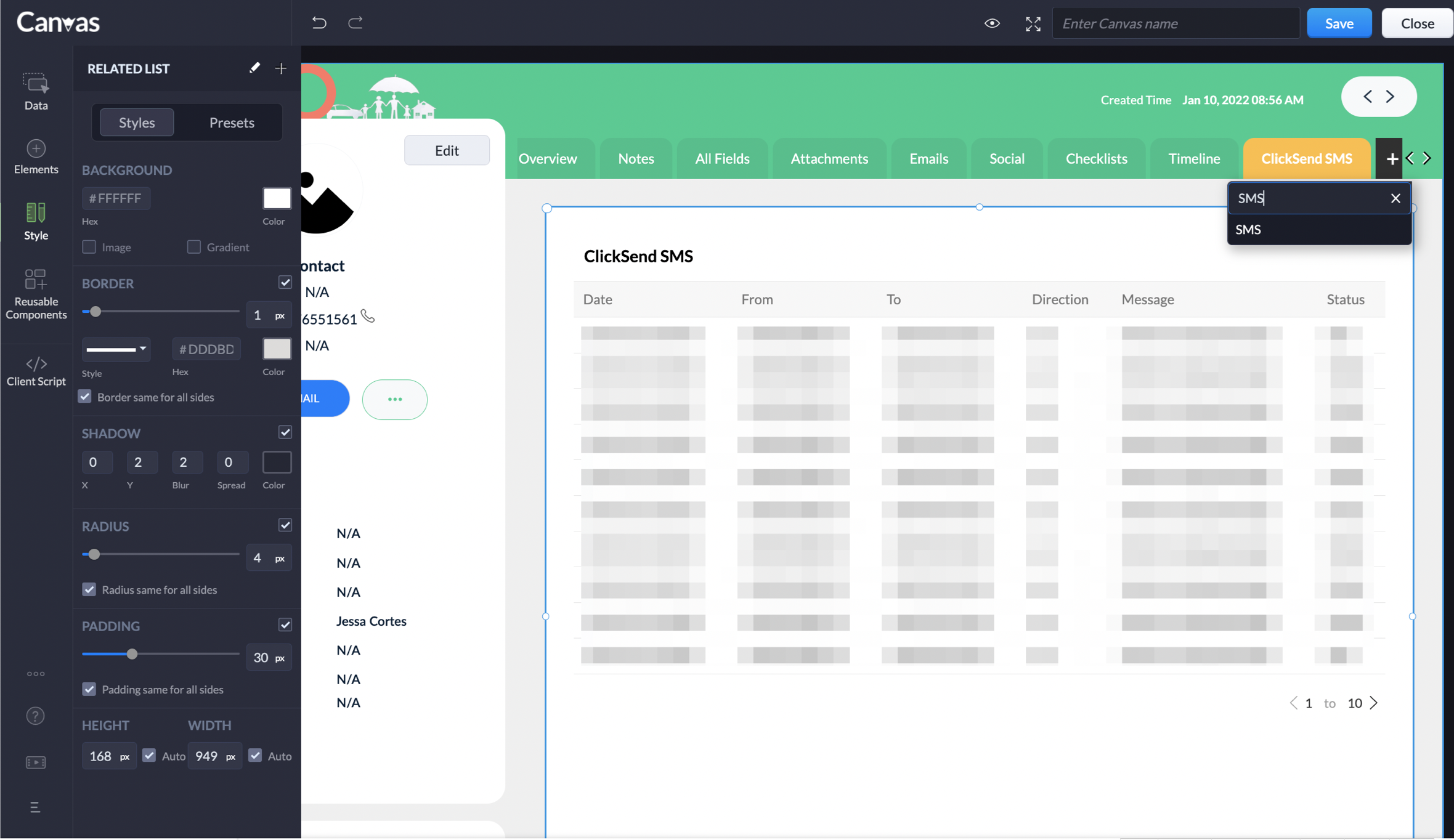
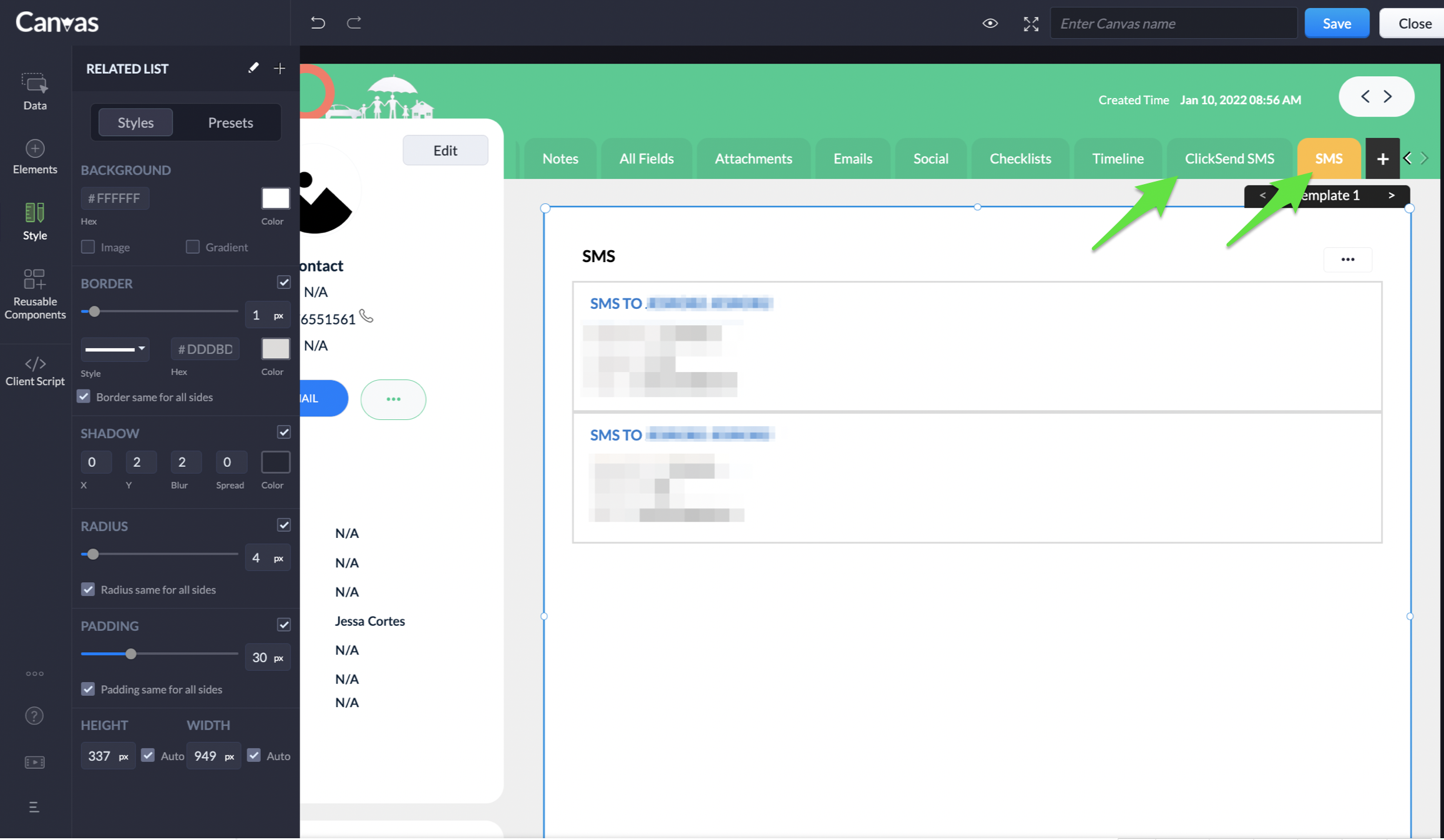
To add ClickSend SMS button, go to left menu > Data > Search for ClickSend SMS. Drag the button to any space of the canvas.
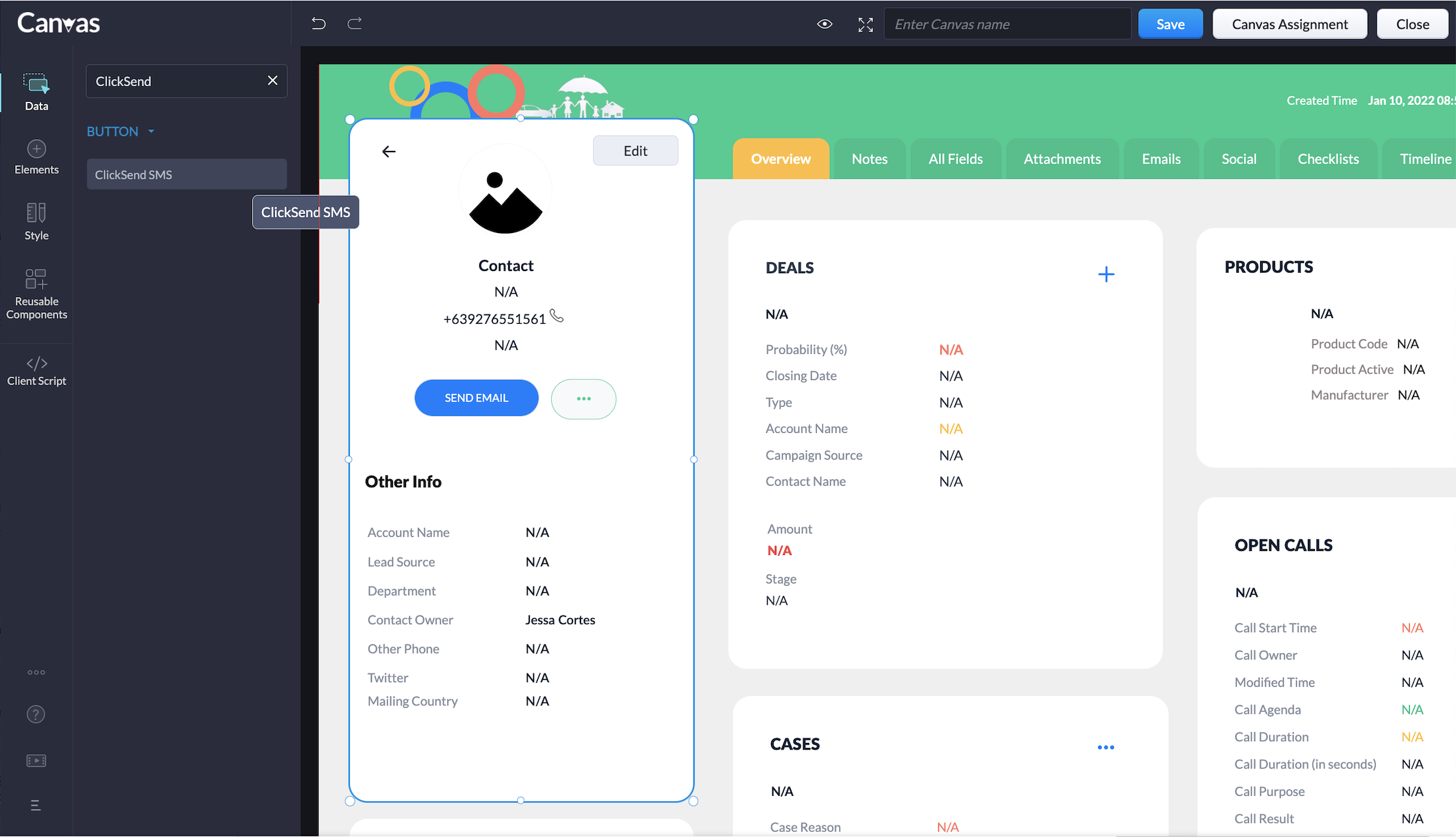
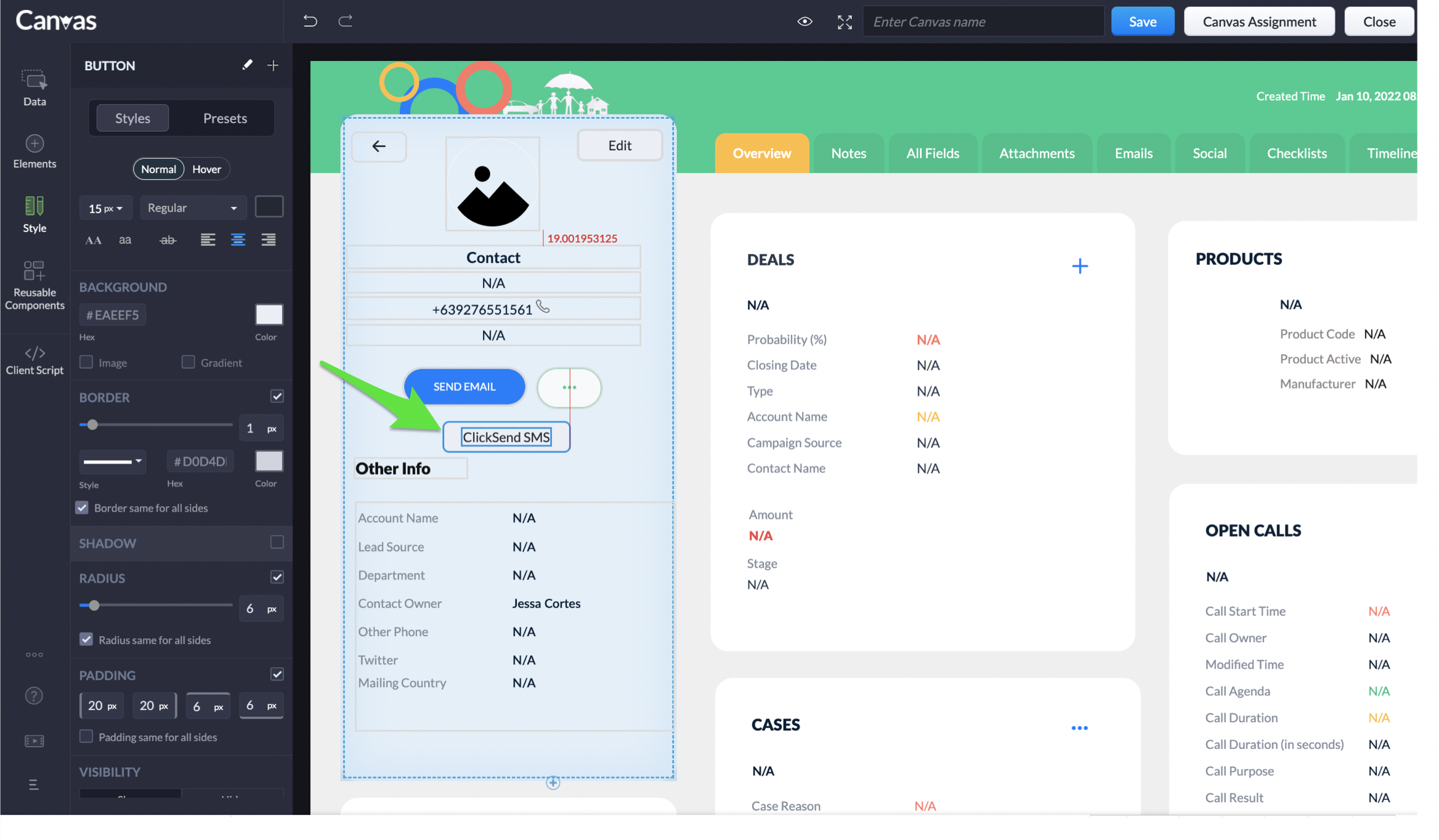
Save your canvas. Now you are ready to send SMS to your contacts and leads.