How can I setup a SMS auto-responder?
You can set up an SMS autoresponder quickly and easily with ClickSend. An autoresponder allows your customers to SMS something to a number and have our system automatically respond with an SMS. Here's a guide on how to do it:
- Purchase a dedicated number here:
- Click + Add number
- Search for a number and click Buy
- The next step is to set up the autoresponder. You can have multiple autoresponders per dedicated number:
- Open inbound SMS settings.
- Click on + Add new rule
- Under search Type use 'message starts with', then enter a search term e.g. 'car' (the case isn't important). The search term will be the keyword that will trigger the autoresponder.
- Under Action choose 'Auto_Reply' and fill out the 'Body' field e.g. 'Here's a link to a brochure: http://....'.Here's an example:
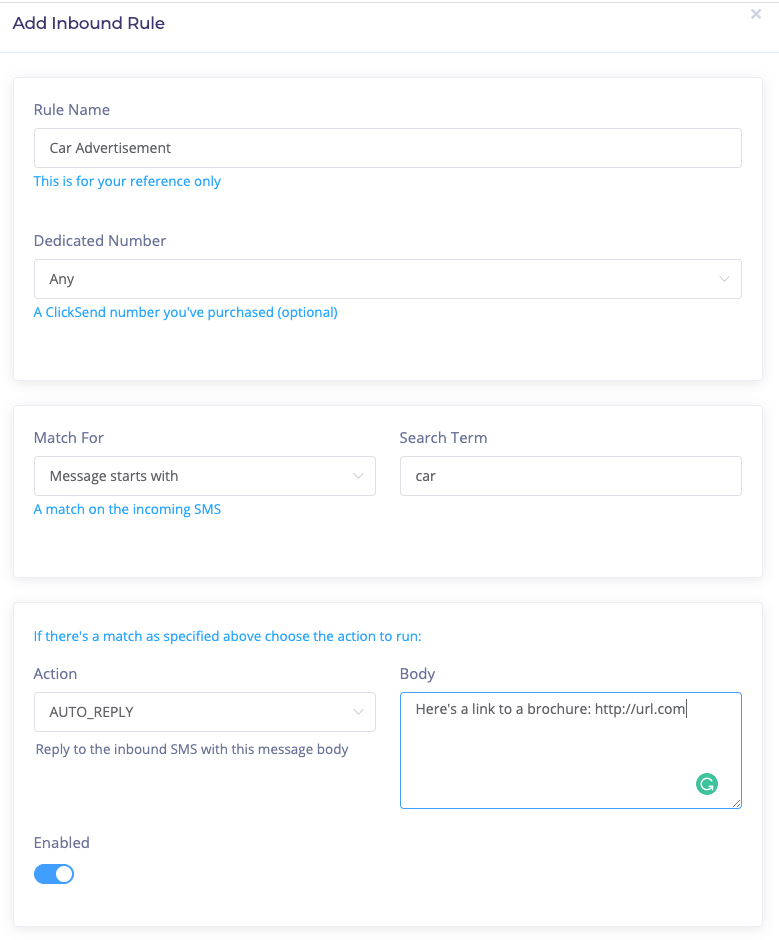
- All done! You can test it out by messaging the keyword to the dedicated number you purchased.
Examples
If you want to set up an autoresponder so people could SMS the word 'house' to a dedicated number you own and have the system respond with an SMS containing the body 'Thank you for your interested in this house. You can call 0892837212 for more info.', add a rule like this:
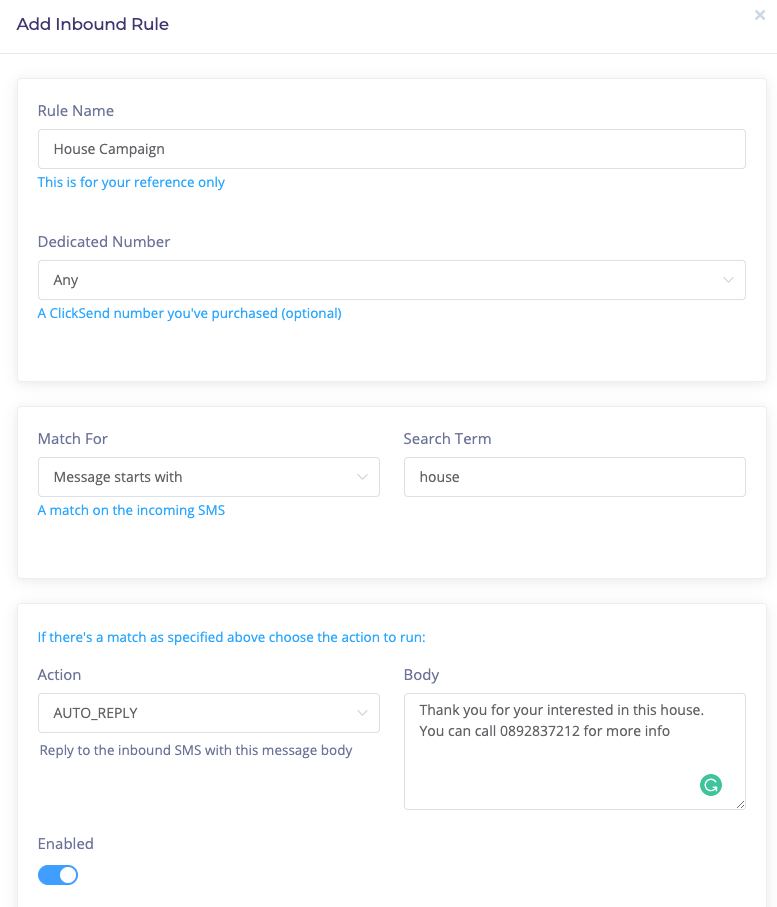
Add to your Contact List
You can optionally add the person who messaged as a contact in a contact list. Simply create a new rule with action: 'CREATE_CONTACT'. Then when someone messages in it will auto-respond to them AND create a new contact.
Capture Phone Numbers from an Inbound SMS
Refer to this article for more information.