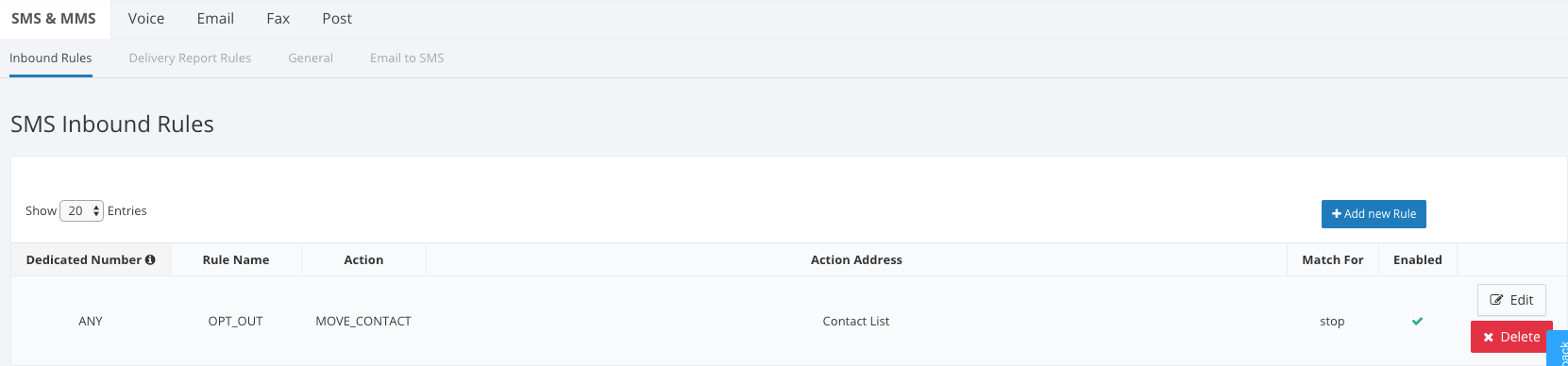Using the Opt-out rule with sub-accounts
If you wish to keep contact lists seperate within your sub-accounts, you will need to create each sub-account it's own opt-out method. Here's how:
1. Turn off share contacts on all accounts- this includes your main account.
2. Create new opt-out lists in each sub-account
3. Edit the 'stop rule' under each sub-account here. Select the newly created opt-out list.