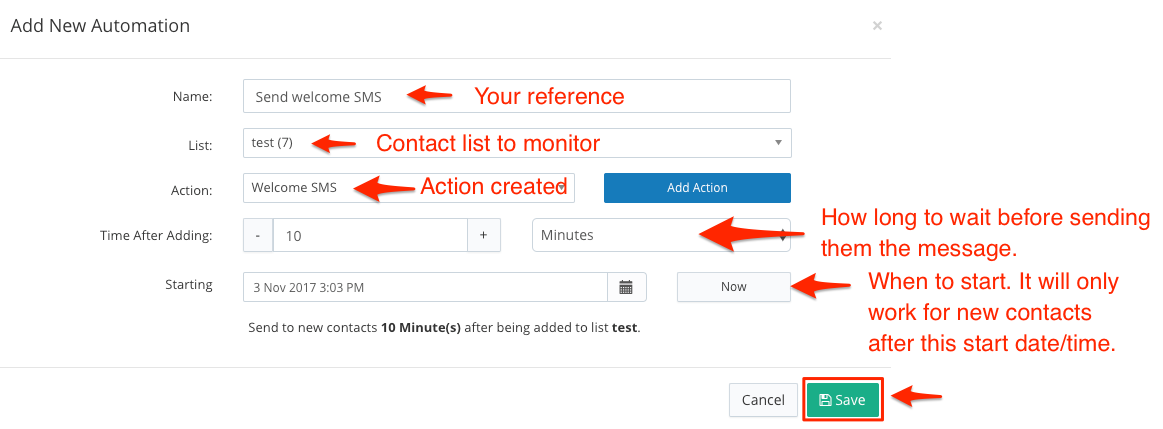Send a SMS after a new contact is added
You can send a SMS to a contact automatically after they've been added to a list. This will work with any lead capture forms too.
To get started:
- Open the Contacts Based Automations screen on the dashboard here.
- Click on + Add Action. This will be what is sent when the automation is triggered.
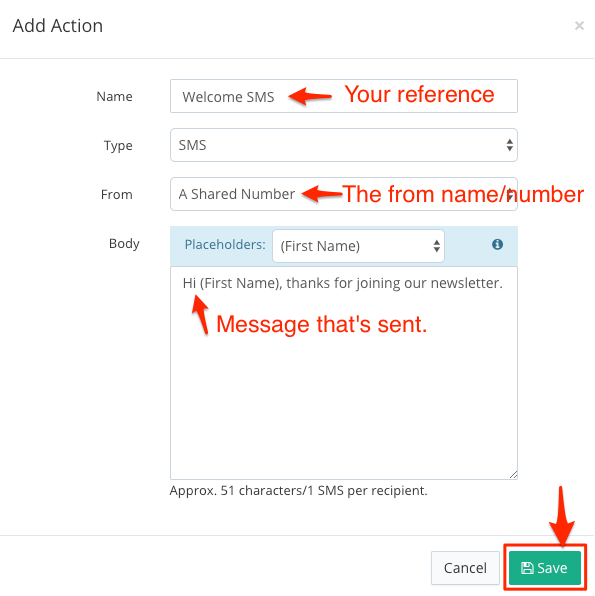
- Click on + Add Automation in the 'Contacts based' section: