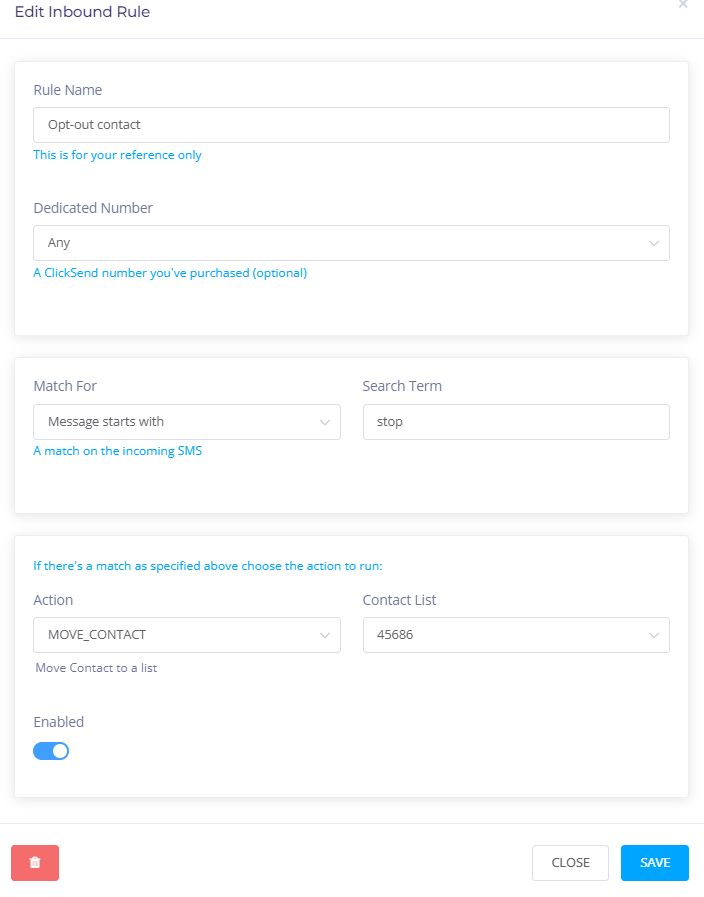What do I do if the Opt-Out list was deleted?
Updated 3 years ago
- Create a new opt-out list named "Opt-Out List"
- Add an inbound rule here: https://dashboard.clicksend.com/messaging-settings/sms/inbound-sms
- Click ADD NEW RULE button and choose "Message starts with" then enter Stop keyword. Choose "MOVE_CONTACT" under the Action field and choose your created Opt-out List by clicking the drop-down menu. Here's a screenshot:https://d.clicksend.com/d/hWJ0tw32/OPT_OUT_rule.PNG
- Export message received history in CSV
- Filter this to STOP messages using Excel or Google Sheets
- Create a new import file from this list
- Import this into the new Opt-Out list