How to Send Postcards and Letters from Microsoft Power Automate?
With Power Automate, users can now build automated workflows that will allow them to send postcards and letters to valid addresses when a trigger takes place. Here are few steps on how to:
- After adding Send Postcard or Send Letter action to the Flow, you will be required to fill the following fields:
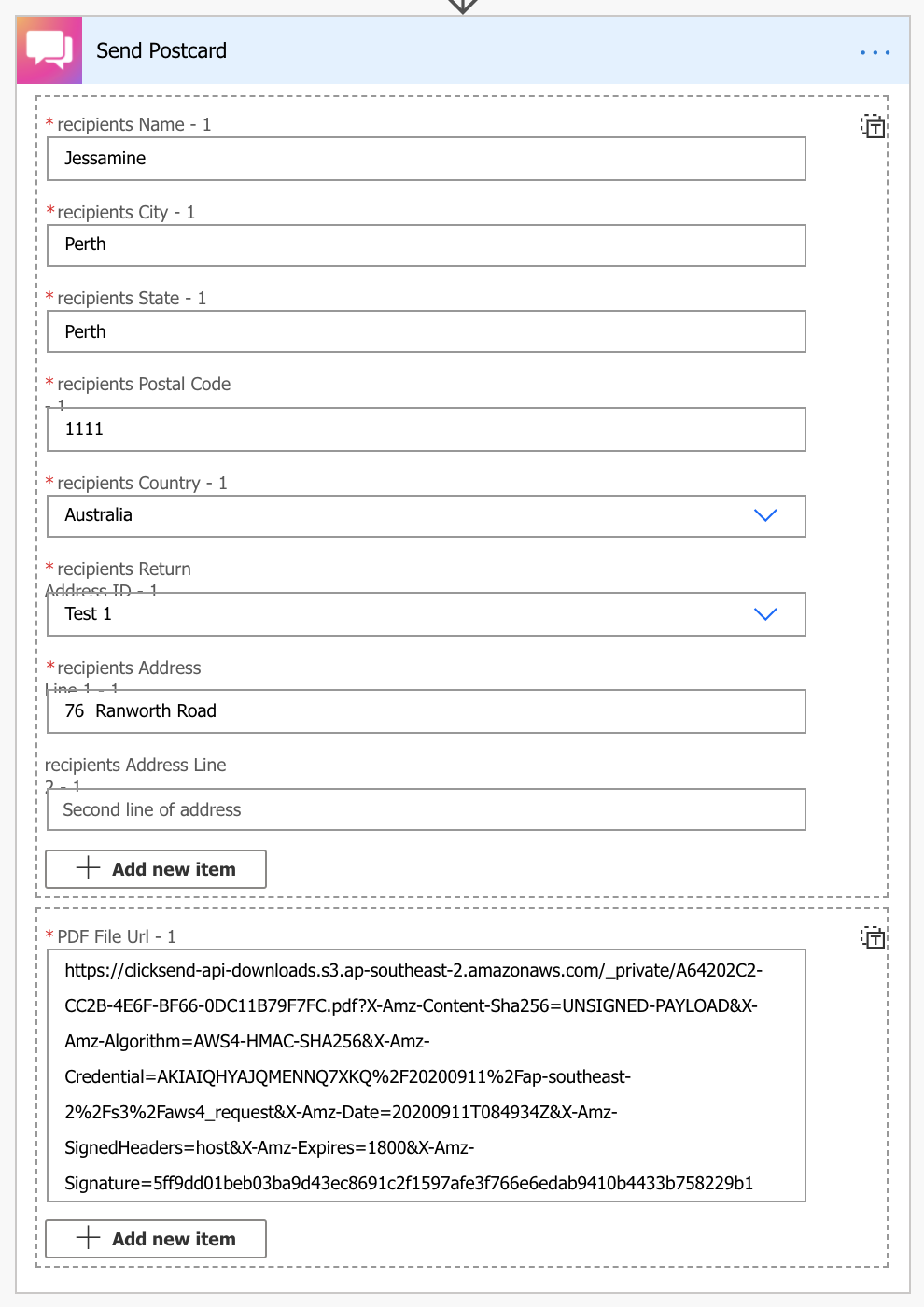
- Put the URL of your postcard or letter in 'PDF File Url' and then Save.
When the trigger takes place, the action will execute and will proceed to our Print Centres for printing, postage and delivery. These will also reflect on your Post History in your ClickSend account.
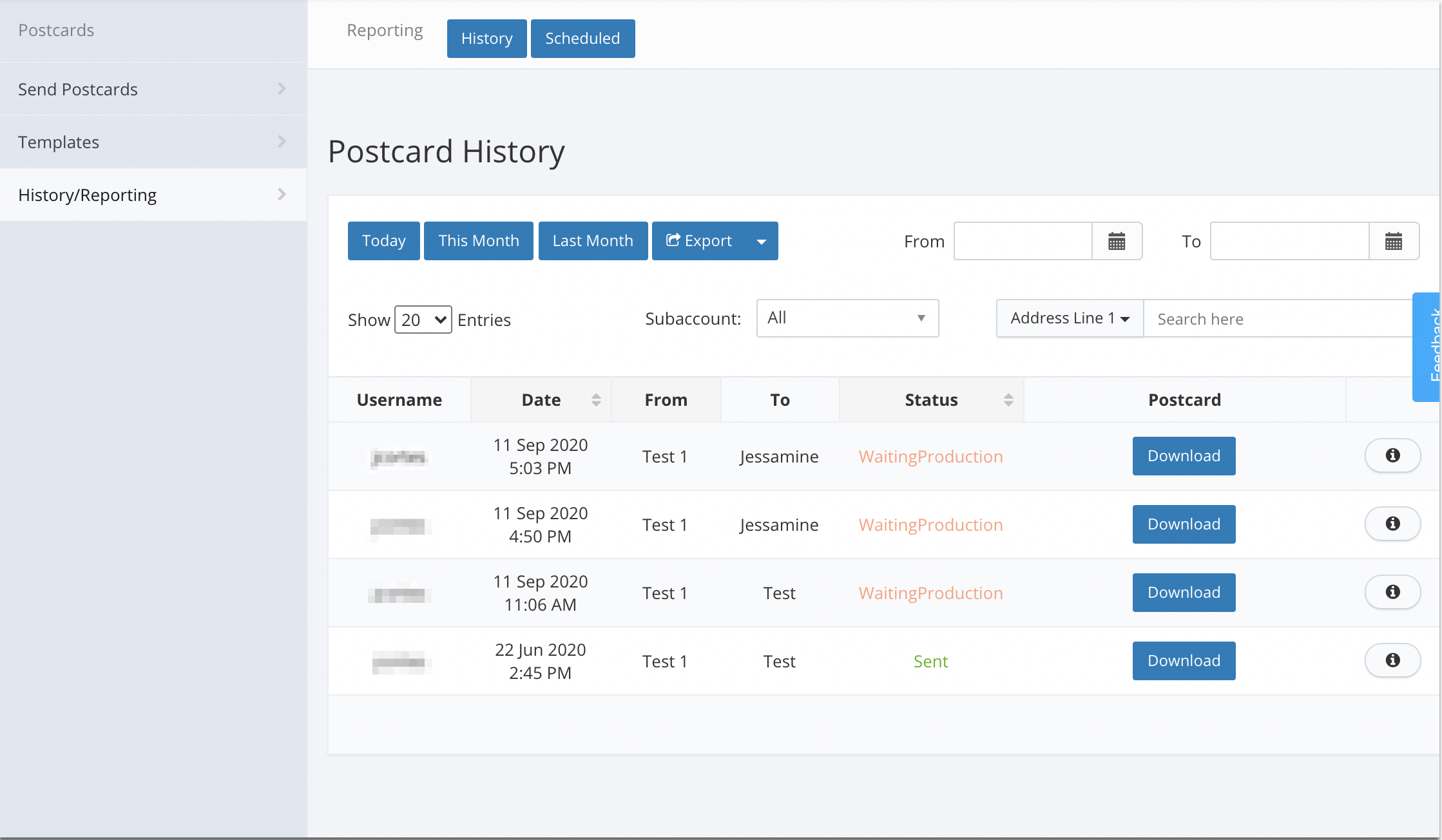
That's it! You can now send automated postcards and letters with Microsoft Power Automate.