MiniOrange - Send OTP SMS
We can integrate into the MiniOrange system using ClickSend's webhook.
- On MiniOrange platform, navigate to Customization > Custom SMS Provider
- Select 'Set organization SMS gateway'
- Select Custom Gateway (GET Method) for SMS Gateways.
- Copy SMS Gateway URL: https://api-mapper.clicksend.com/http/v2/send.php?method=miniorange&username=xxxx&key=yyyy&to=##phone##&message=Your%20otp%20is%20##otp##
where:
xxxx: your ClickSend username from here.
yyyy: your ClickSend API key from here.
Message should contain "Your OTP is ##otp##" to generate OTP codes on the SMS - Leave Content-type blank.
- Select 'No Auth' for Authentication Type.
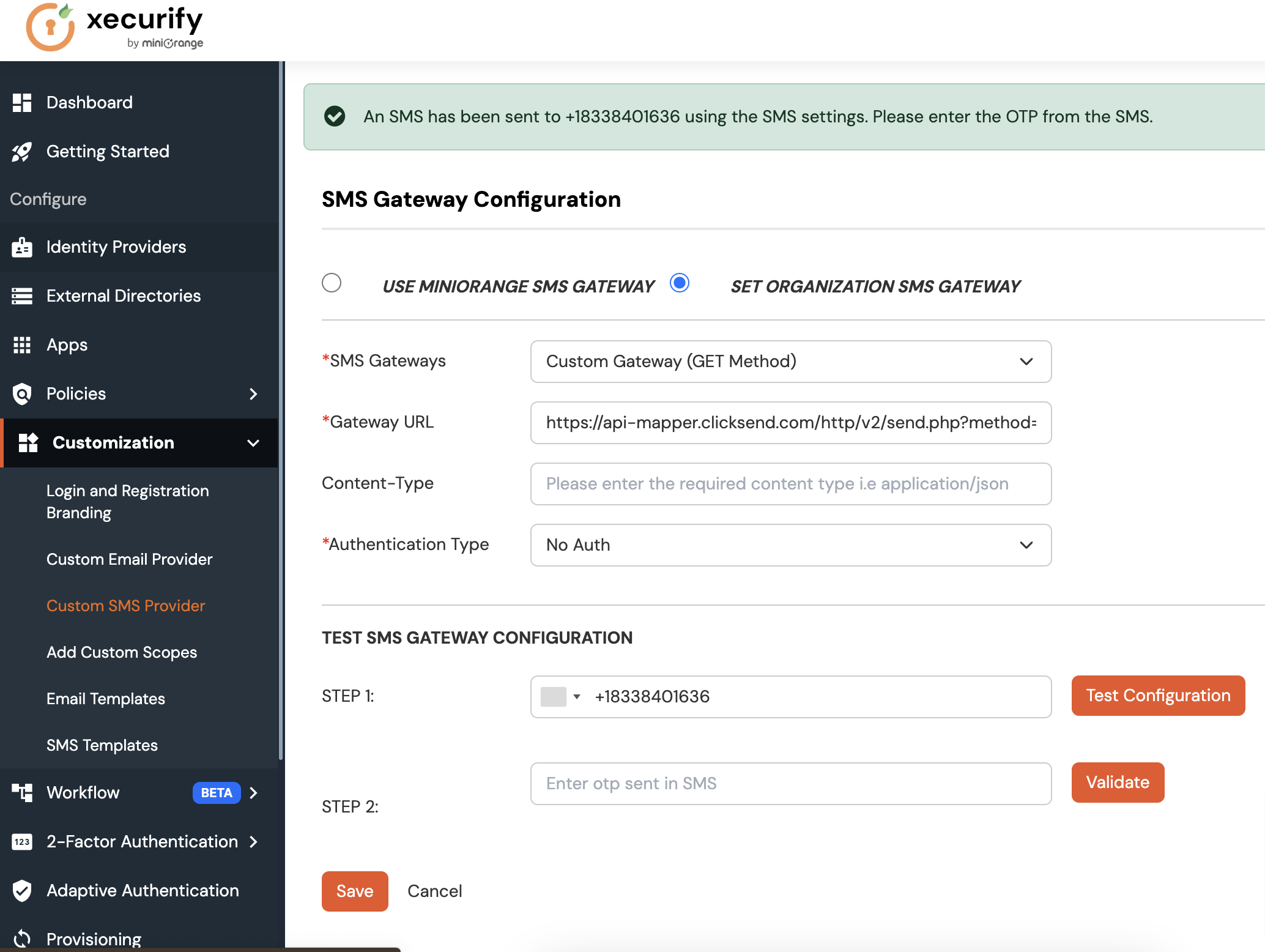
- Save Configuration.
- To test the configuration, add your valid phone number and click on 'Test Configuration'
- Enter the OTP you receive on Step 2 and click on 'Validate'.