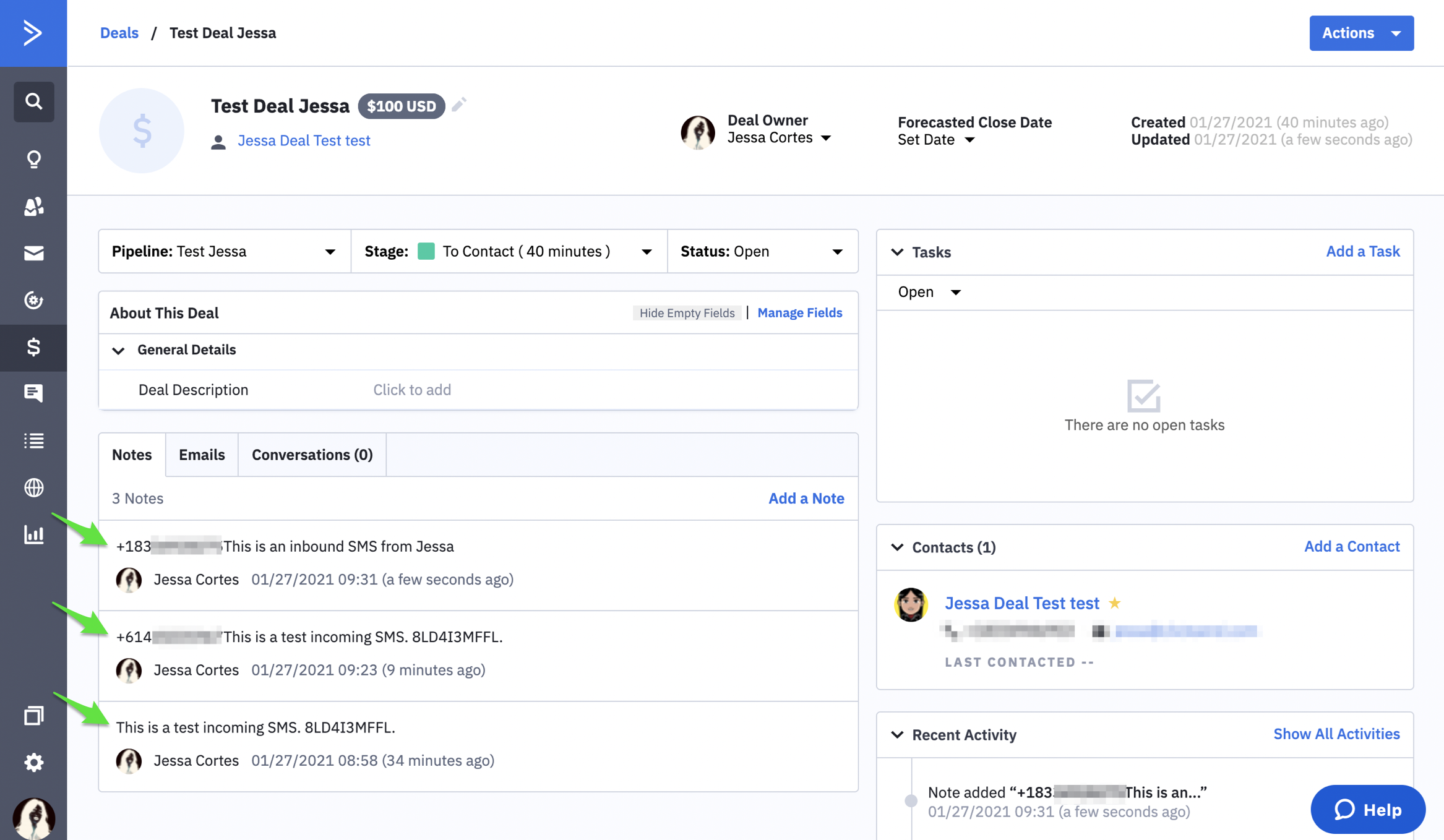How to Push Inbound SMS to ActiveCampaign
There is a way to push inbound SMS to ActiveCampaign and that is through Zapier. You will also need a dedicated number if you are wanting to push initial inbound SMS to the Deals. You can purchase one in here.
The inbound SMS including the recipient's number can show as a Note under Deals. This article will guide you through steps on how to set it up.
- Create a Zap with ClickSend SMS and ActiveCampaign
- Choose 'New Incoming SMS' as the trigger and 'Add Note to Deal' as the action
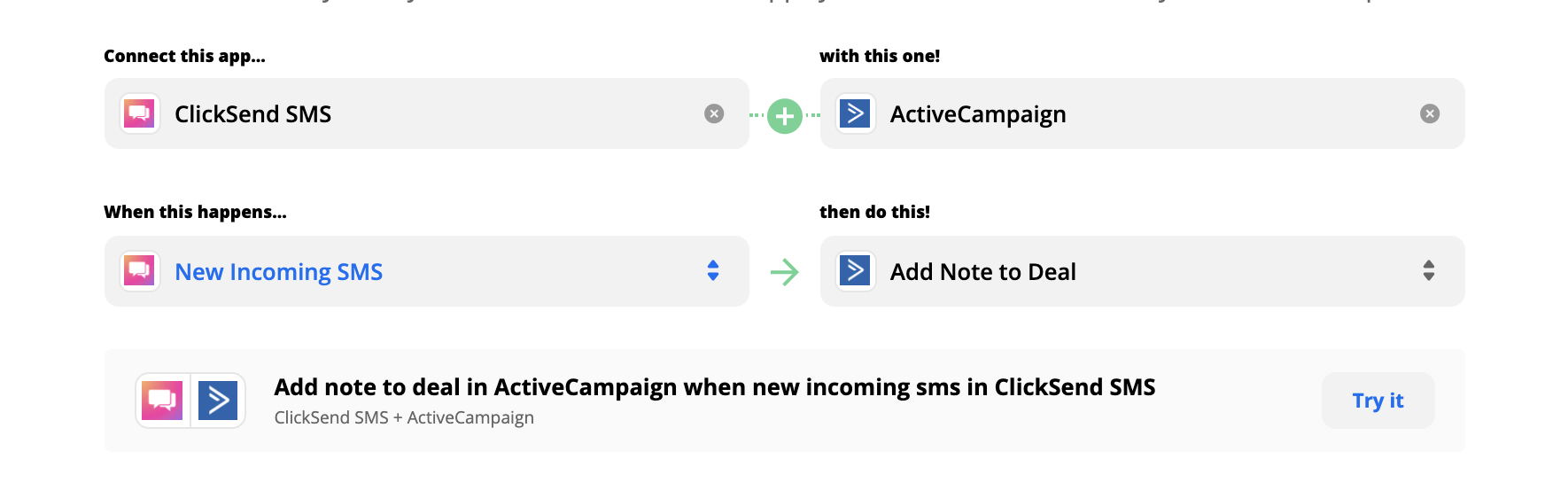
- Add your ClickSend API credentials to connect, proceed to test your inbound sms trigger and then Continue.
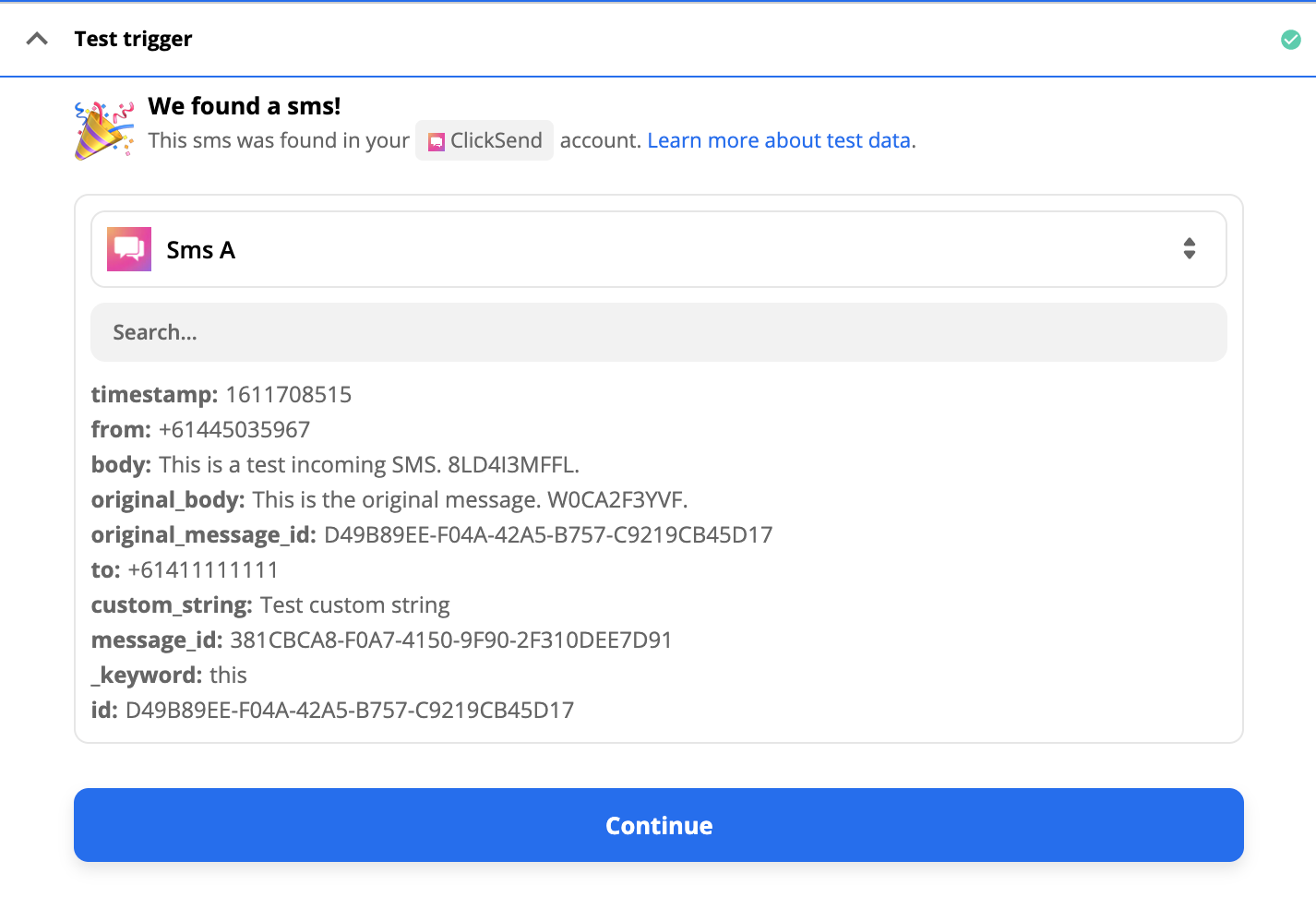
- Add your ActiveCampaign credentials to connect it to the Zap. You must have an existing Deal on your ActiveCampaign account so you can push inbound SMS there.
- Set up the action. Select any existing Deal from your ActiveCampaign account. On the Note field, put From and Body dynamic values from 'New incoming SMS from ClickSend SMS'
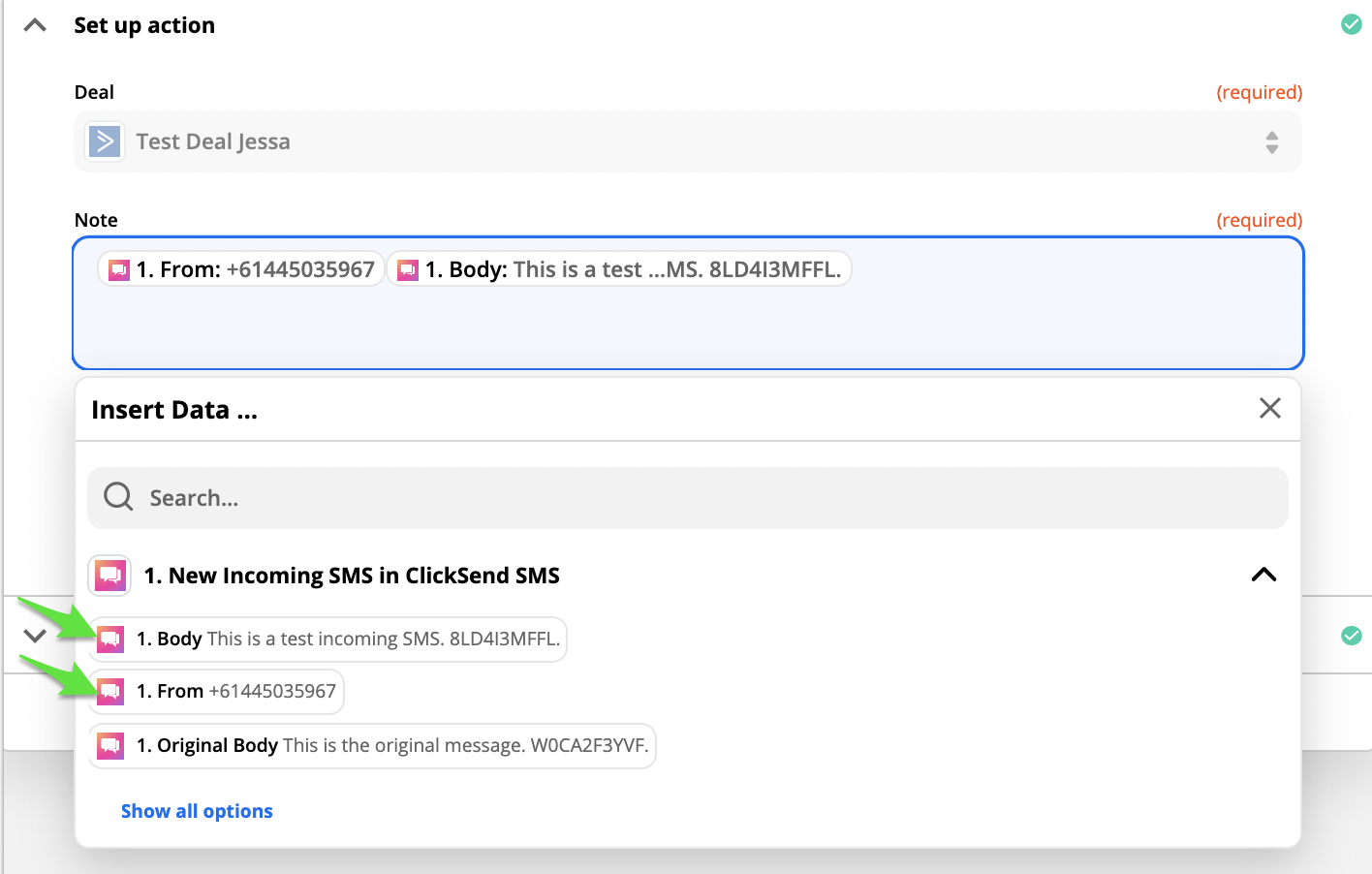
- Proceed to test the action and Turn this Zap on.
That's it! With that set up, all new incoming SMS will be pushed to ActiveCampaign as a note under Deals as you can see below.