Troubleshooting Zapier issues
If a message isn't sent via Zapier, you can check the logs to find out why. Note, it may show as successful which might not be the case.
To troubleshoot the issue:
- Log into Zapier.com
- Click on 'Zap History' at the left of the screen.
- Navigate to 'Zaps Run'
- Select a recent task where you didn't receive the message.
- Select 'Data Out' on the ClickSend action
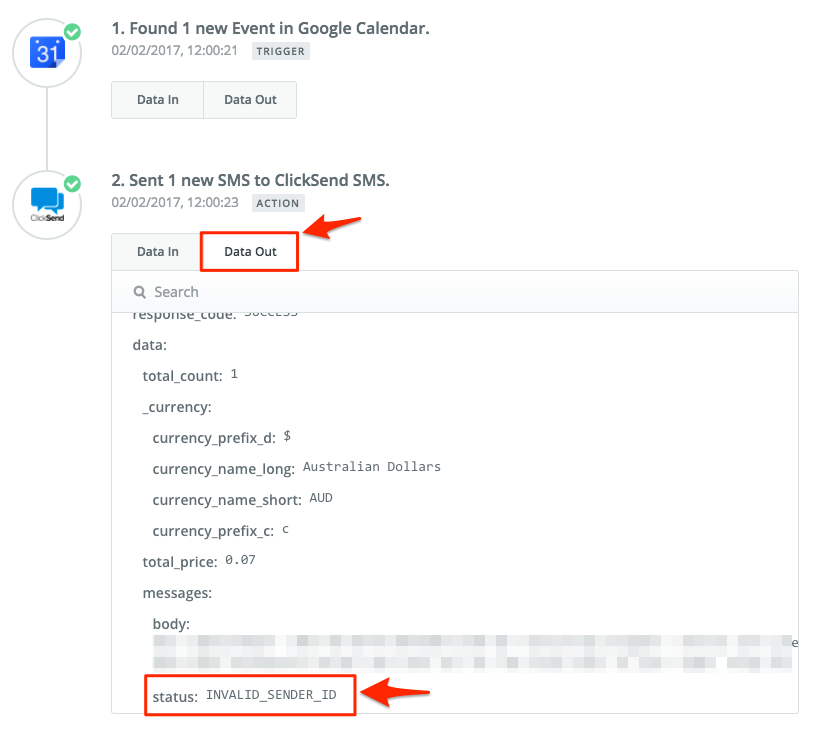
- In this case, the status shows 'INVALID_SENDER_ID'. This means the 'from' name (or sender ID) is invalid and should be 11 characters max with no spaces. For any other errors you can view our docs here: https://developers.clicksend.com/docs/rest/v3/#application-status-codes
If that doesn't solve your issue, please get in touch with our support team.