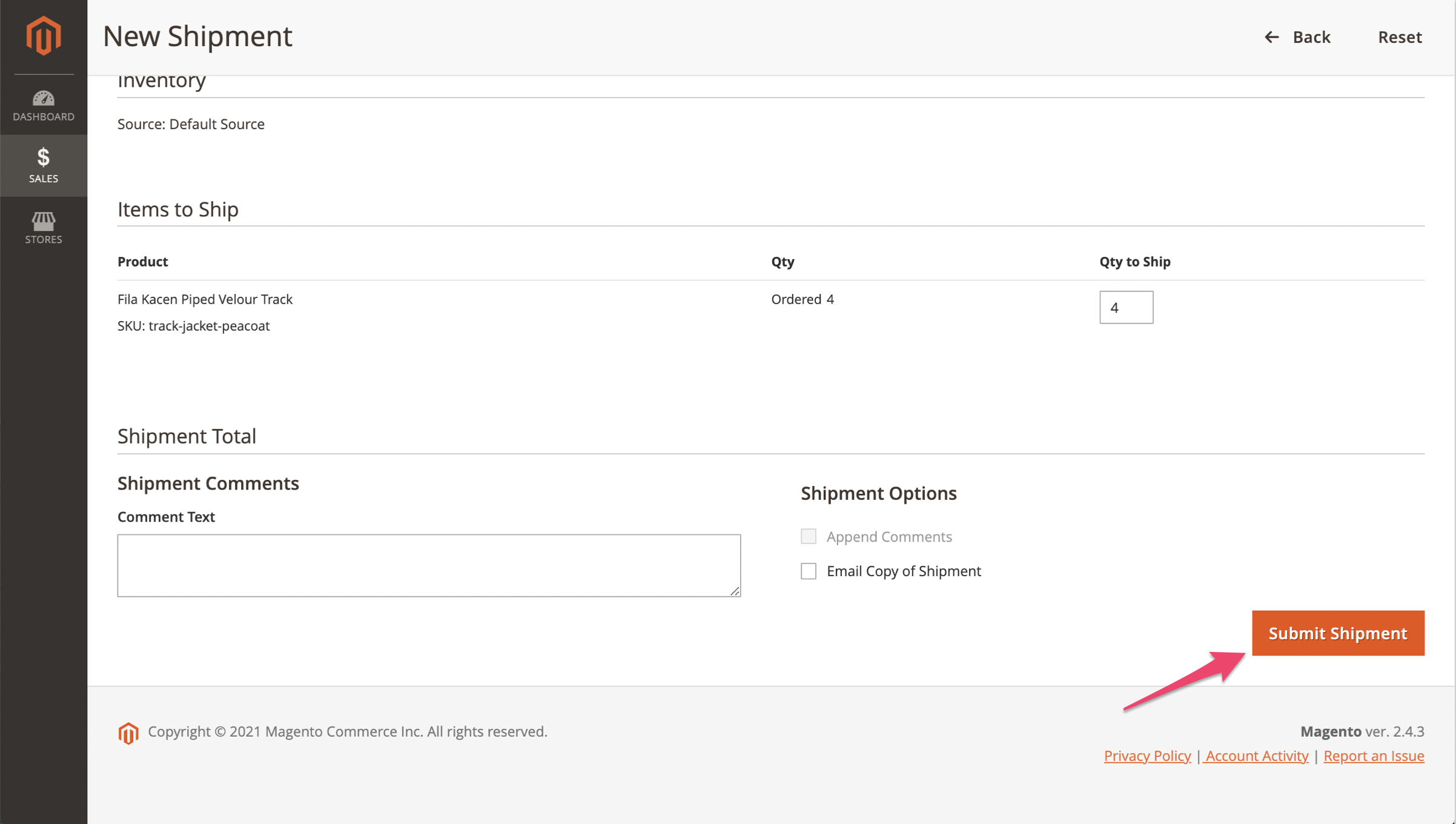ClickSend SMS in Magento - How to trigger SMS Notifications?
First of all, you must have already installed the ClickSend SMS plugin to your Magento. If not yet, we have a separate help article which will guide you through on how to install.
Below is an example how you can trigger the SMS notifications through your online store after you configure your Store within Magento admin dashboard.
- Navigate to your online store. On this help article, I will be using my online store.
- Choose a product and add it to cart
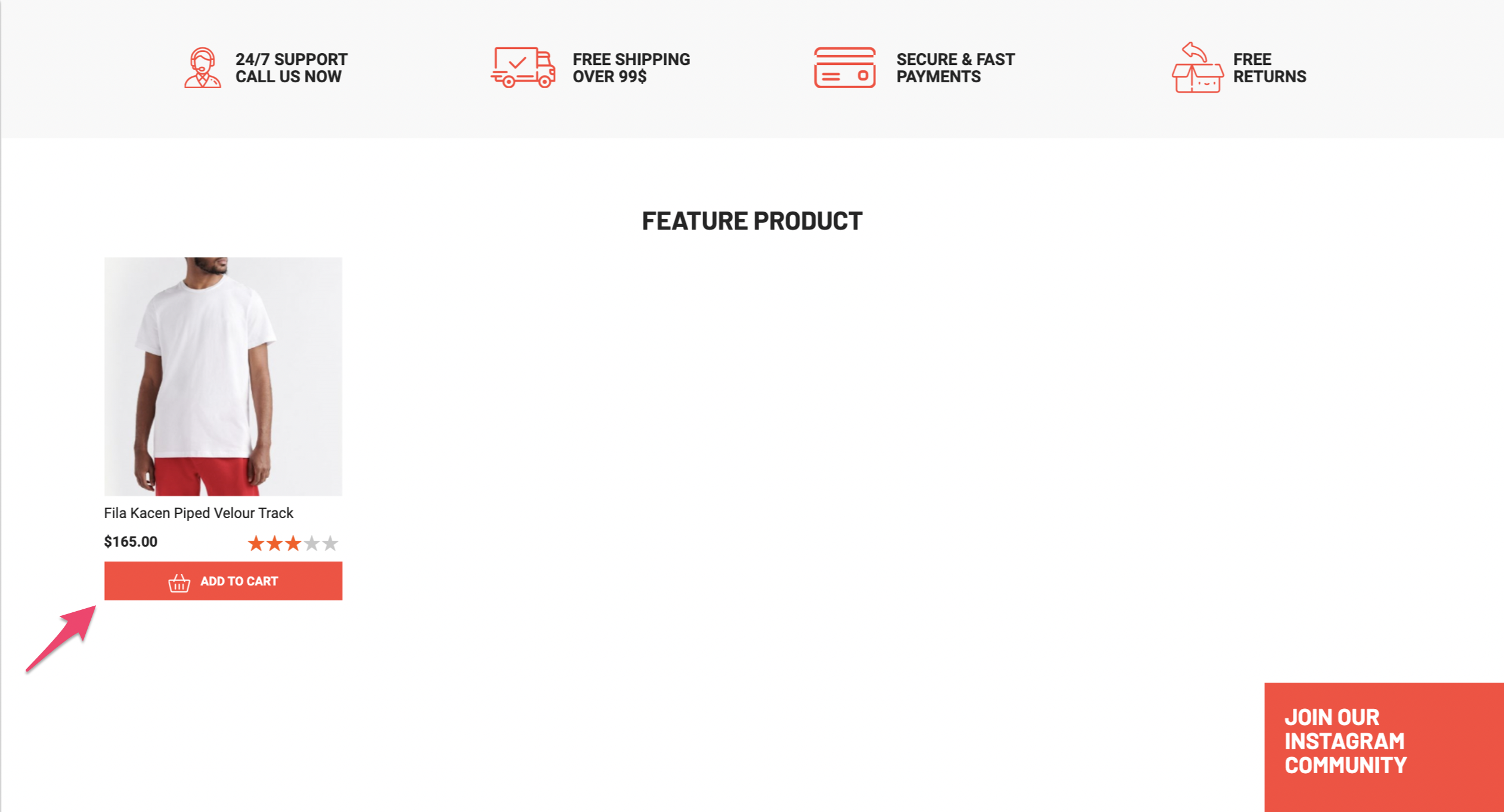
- Then go to minicart
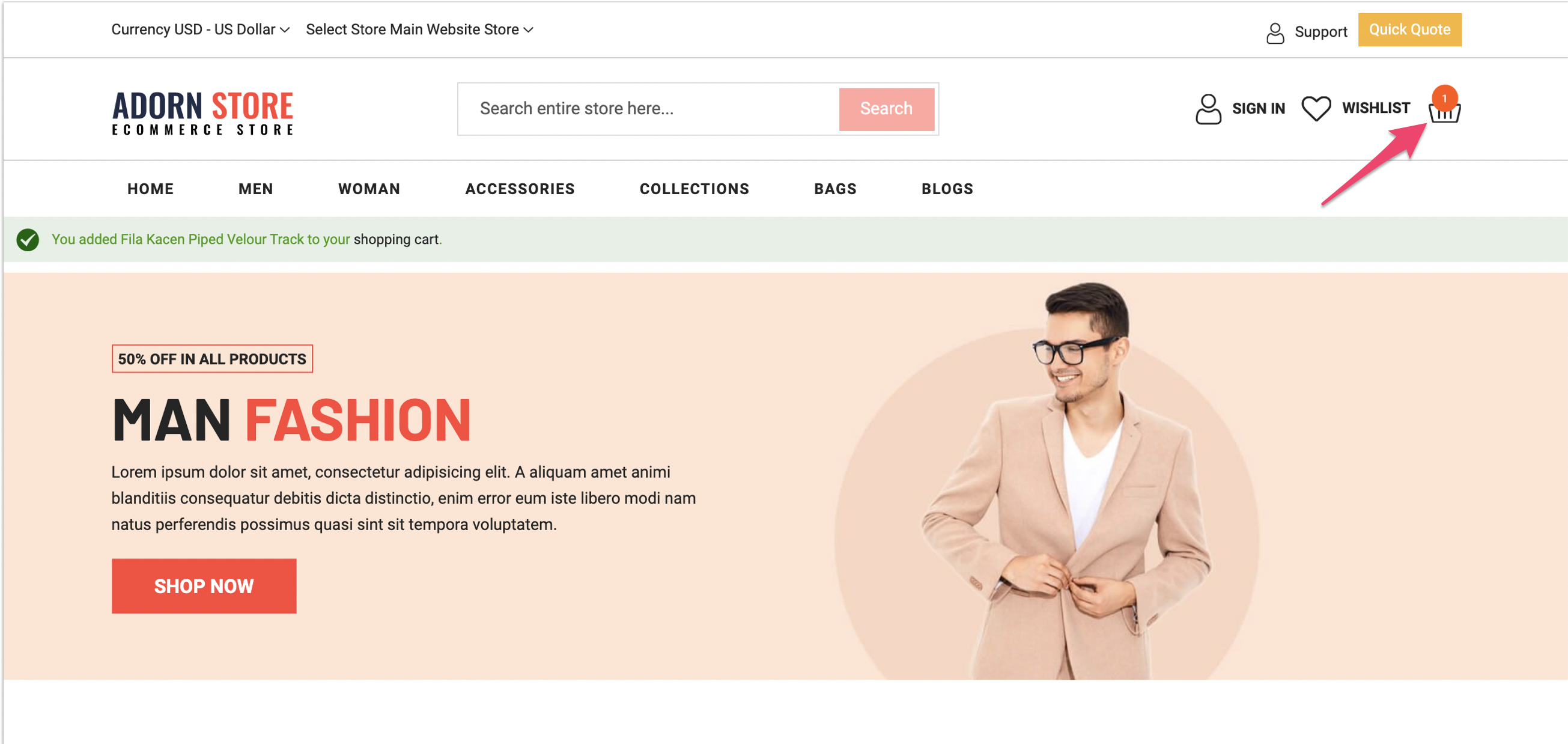
- Proceed to checkout
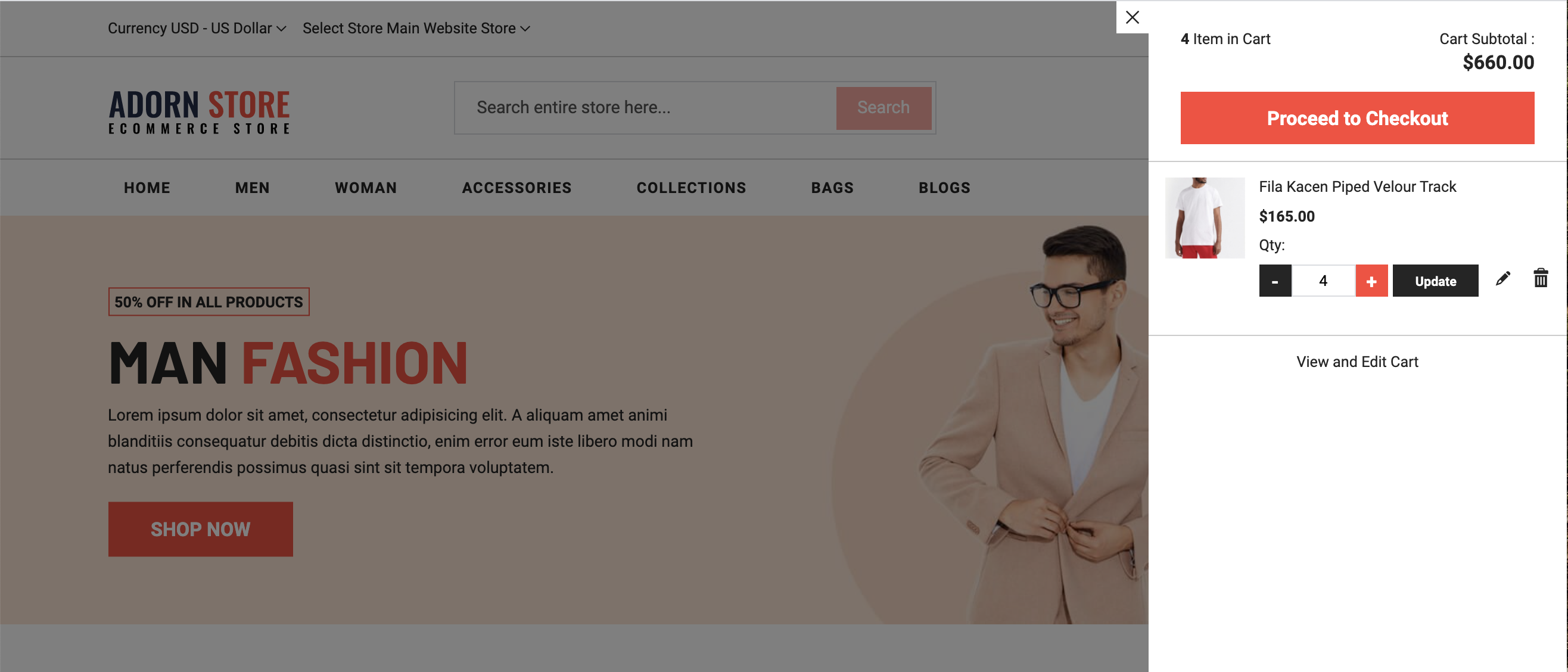
- Fill up the shipping address form and contact number as a customer.
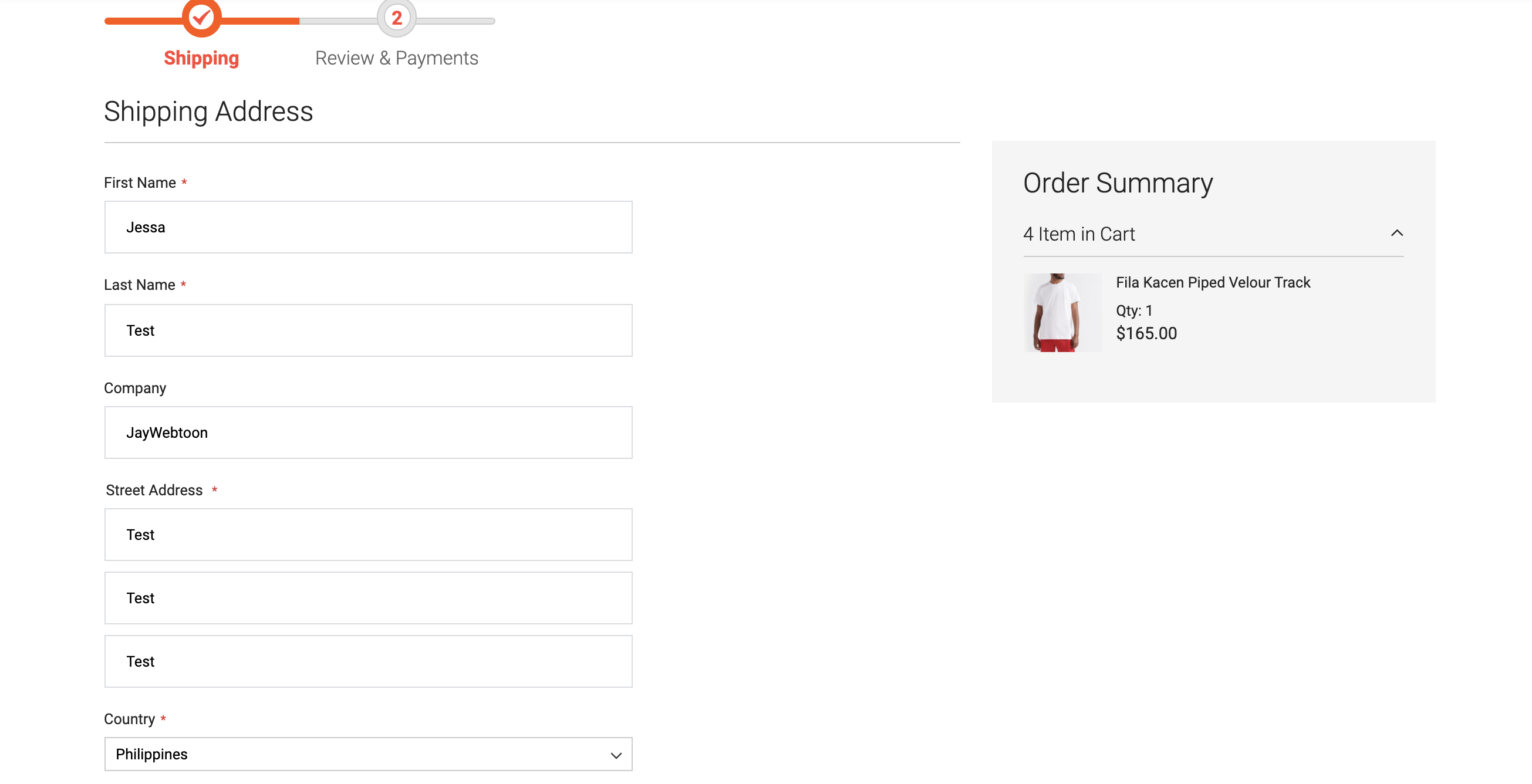
- Click Next when done
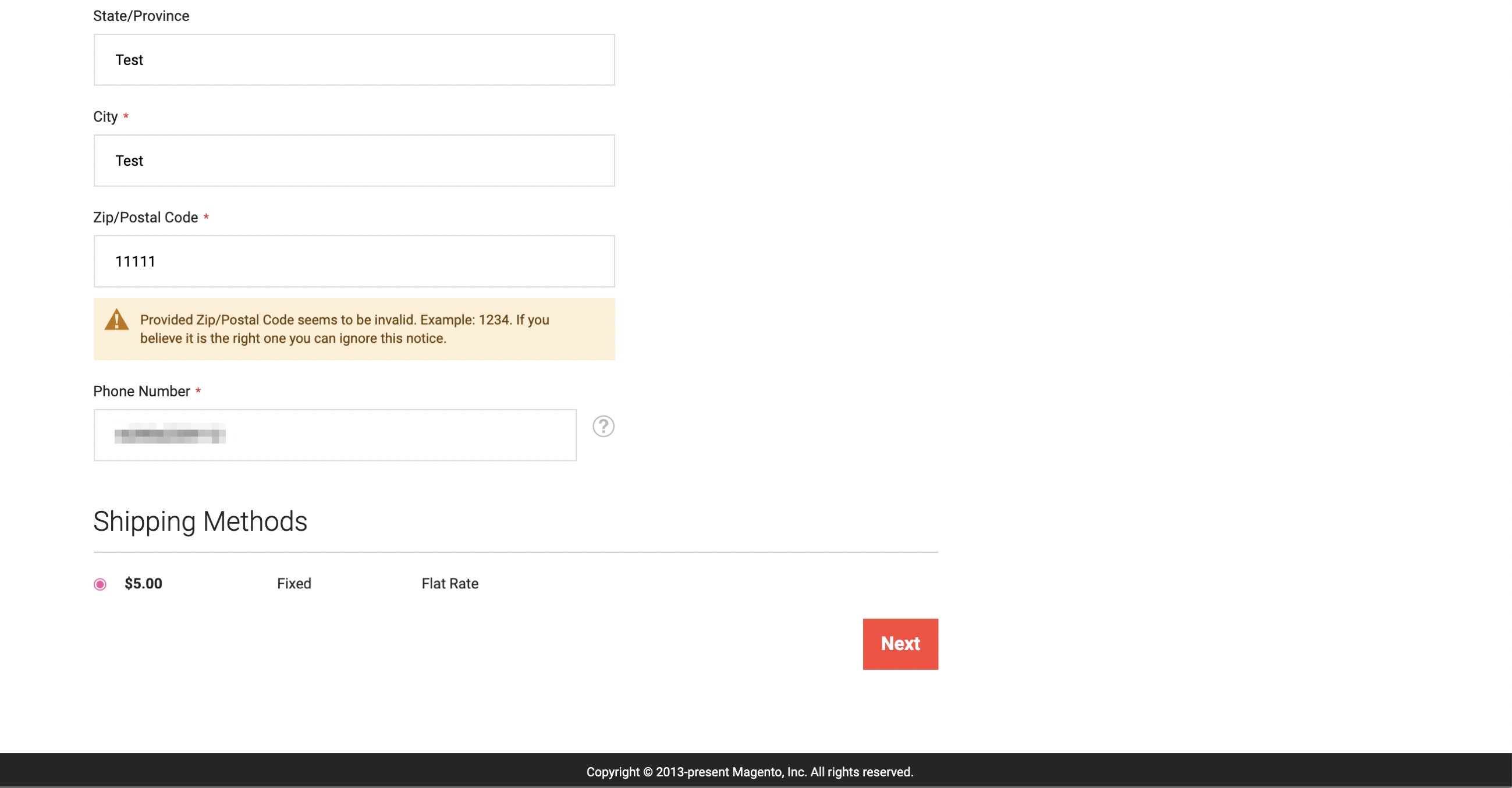
- Click on the “Place Order” Button
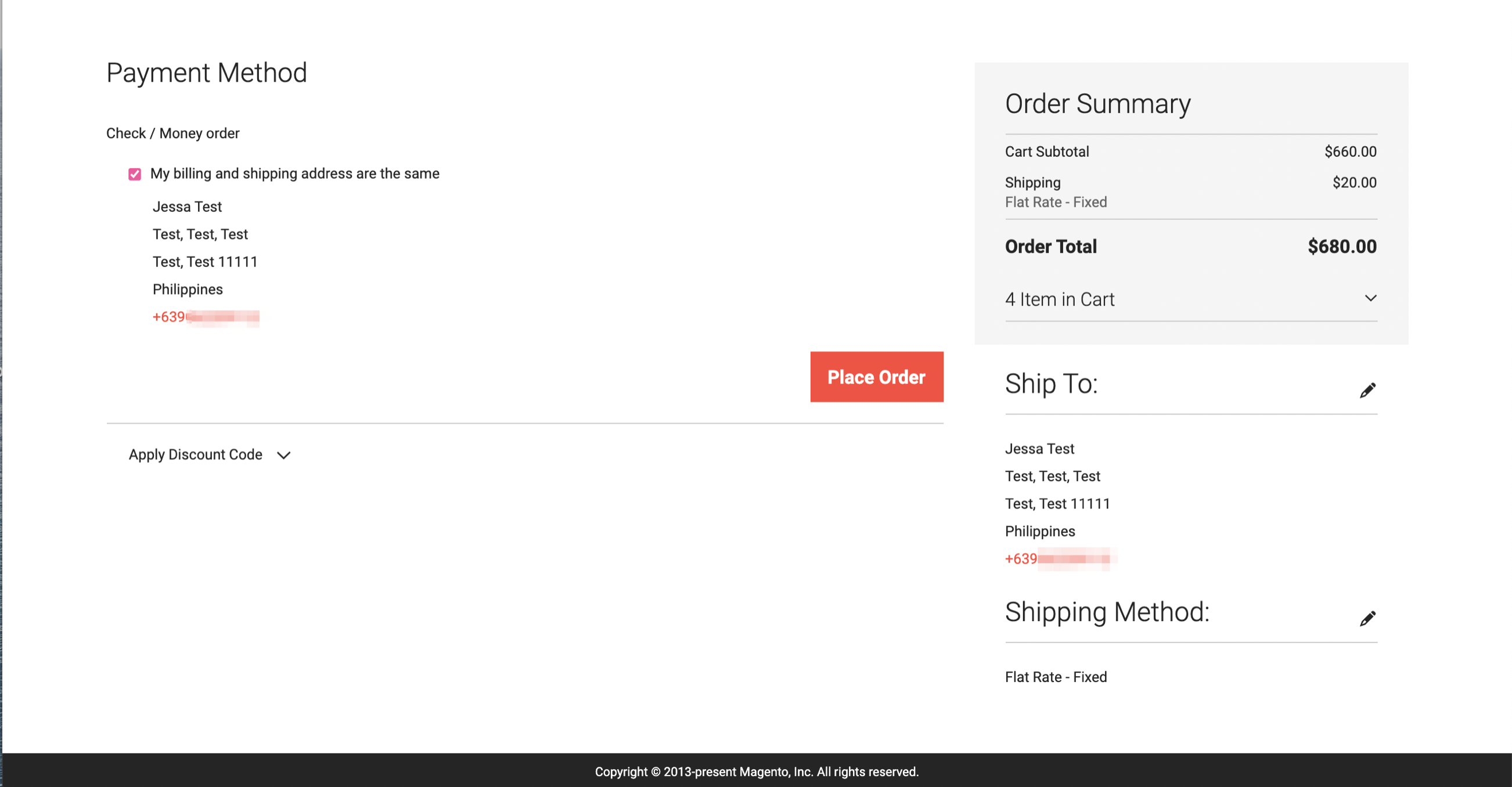
- After placing the orders, an SMS will be sent to the admin / shop owner.
- To send SMS notifications to customers who placed the orders, go to your Magento admin dashboard and change the order status to shipment