Freshworks CRM (Formerly Freshsales)
Send an SMS
In your Freshsales CRM complete these steps:
- Click open Admin Settings
 and go to Marketplace Apps
and go to Marketplace Apps
- On the Marketplace apps page, scroll down and look for SMS
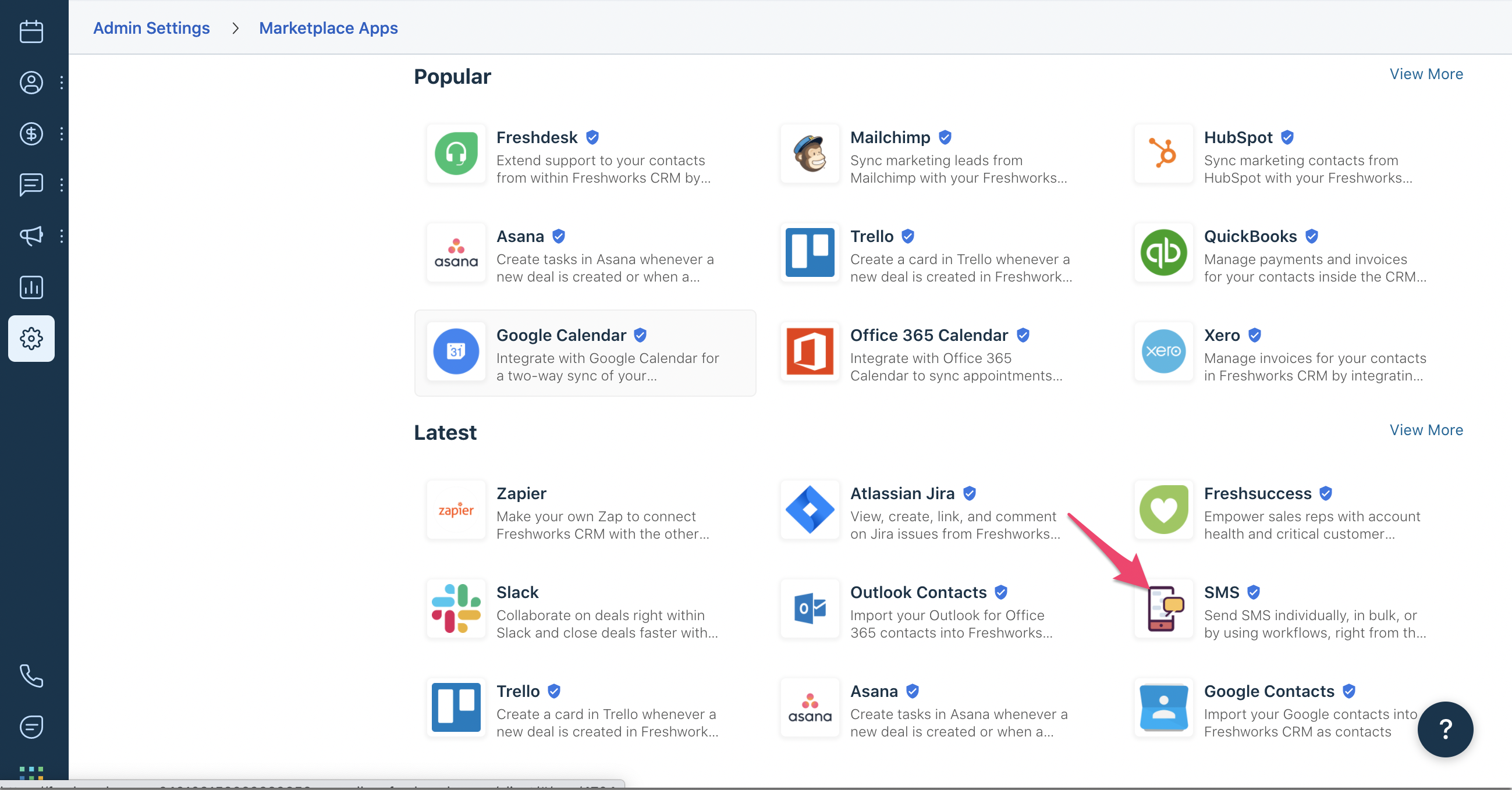
and click on Configure. This opens the dedicated SMS integration page.
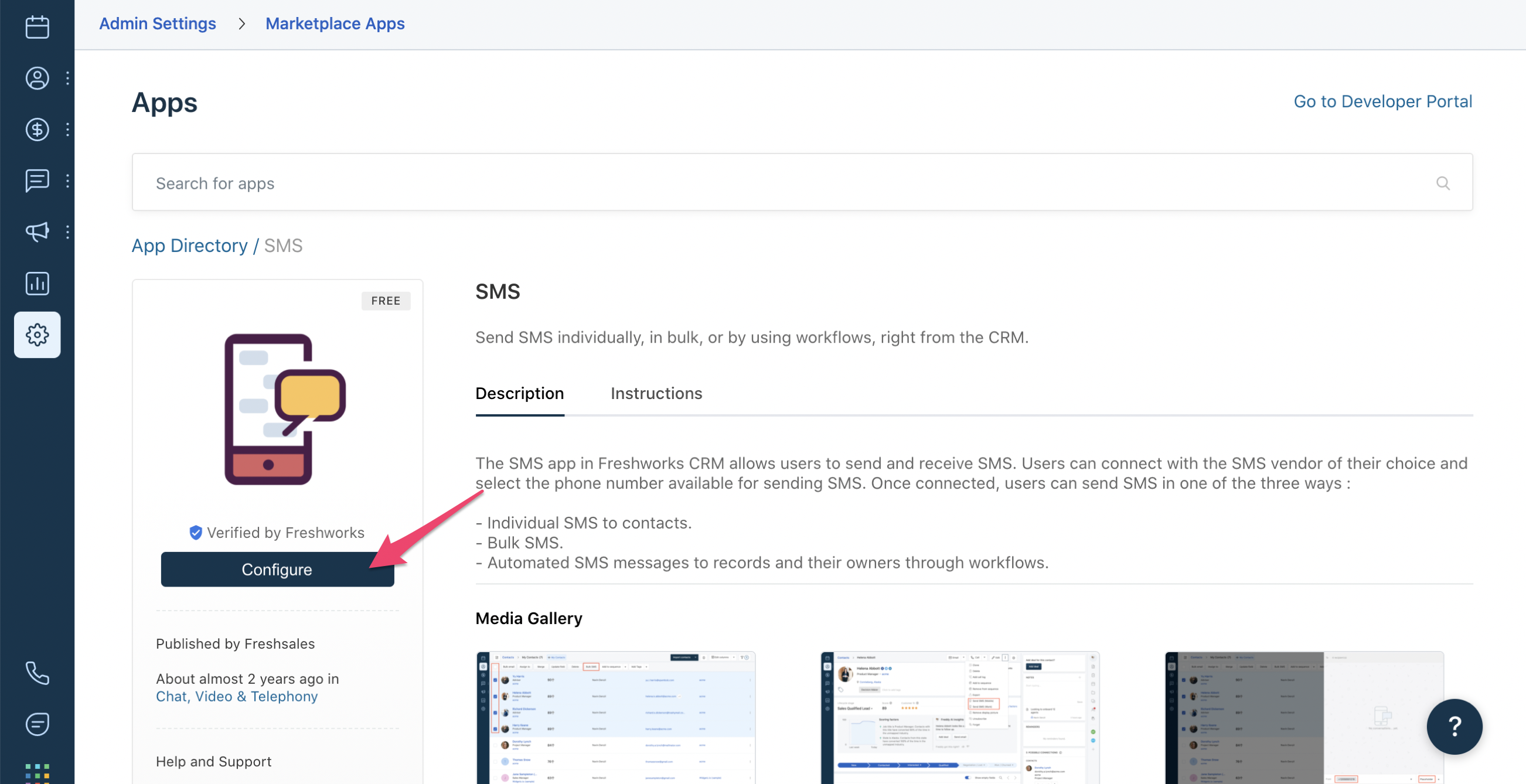
- Choose ClickSend as your SMS provider of choice.
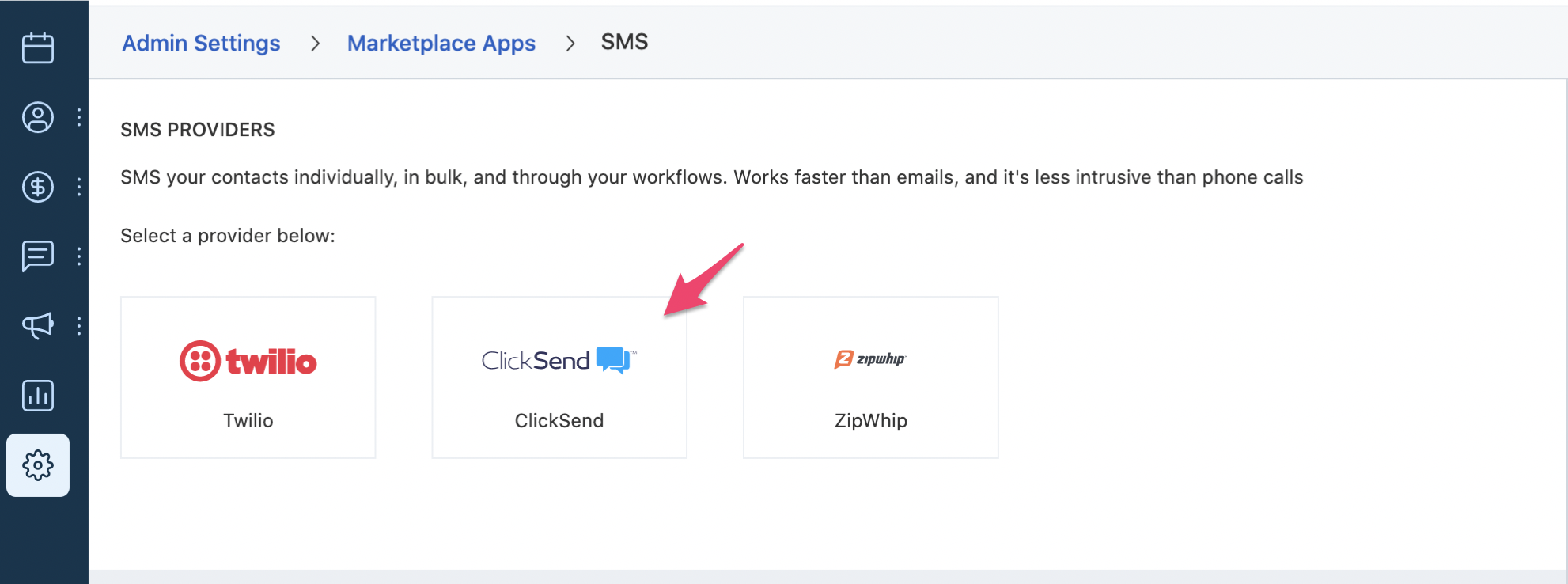
- Add your Username and API Key and click Authenticate. After choosing a number for sending SMS, click Save. This activates the feature.
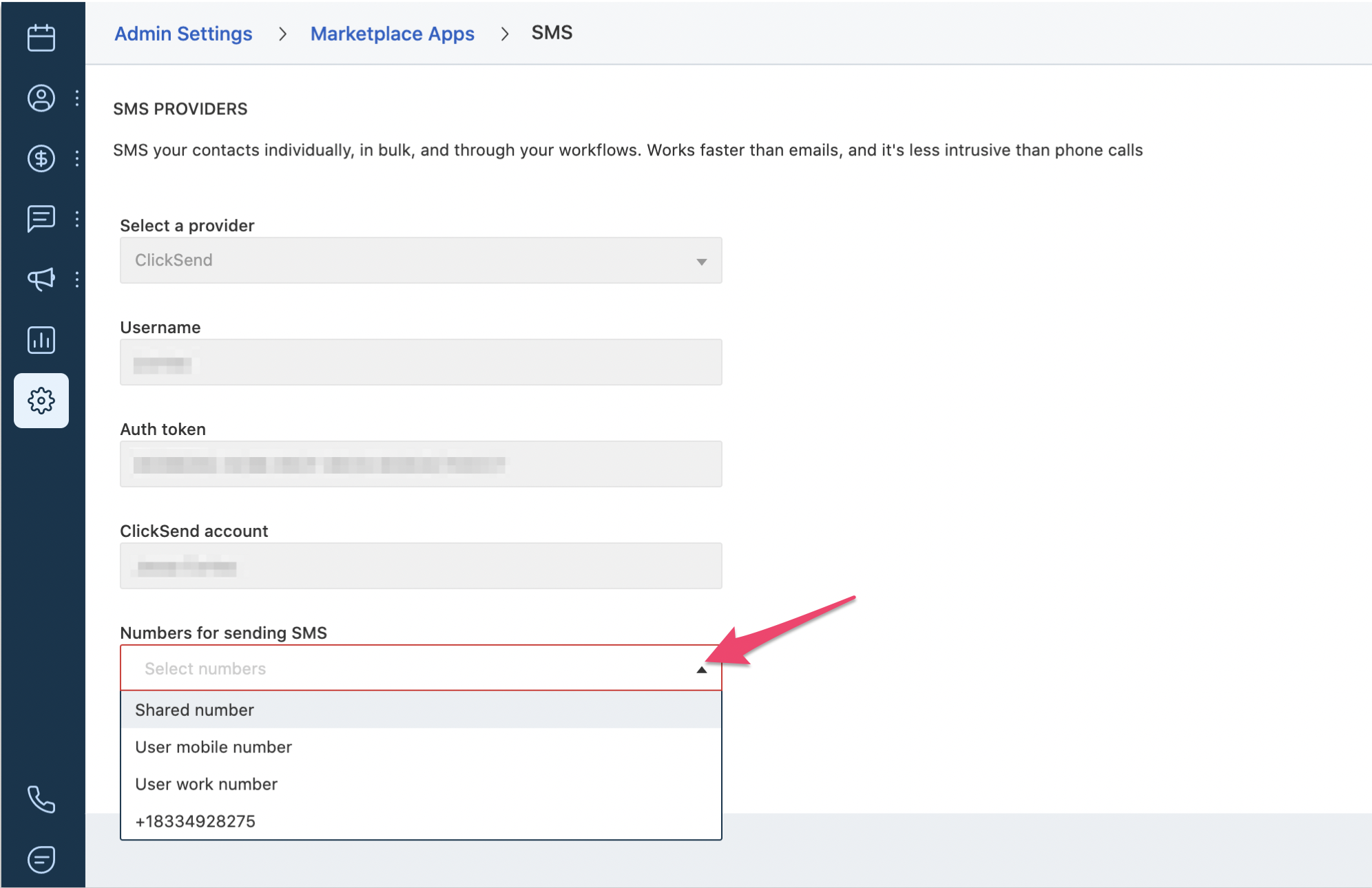
You can now start sending SMS from Freshsales using ClickSend. Refer to this Freshsales help article on how to send SMS messages in Freshsales
Receive replies in FreshSales
- Toggle the 'Receive SMS' option on. This will display the inbound webhook you will need to copy.
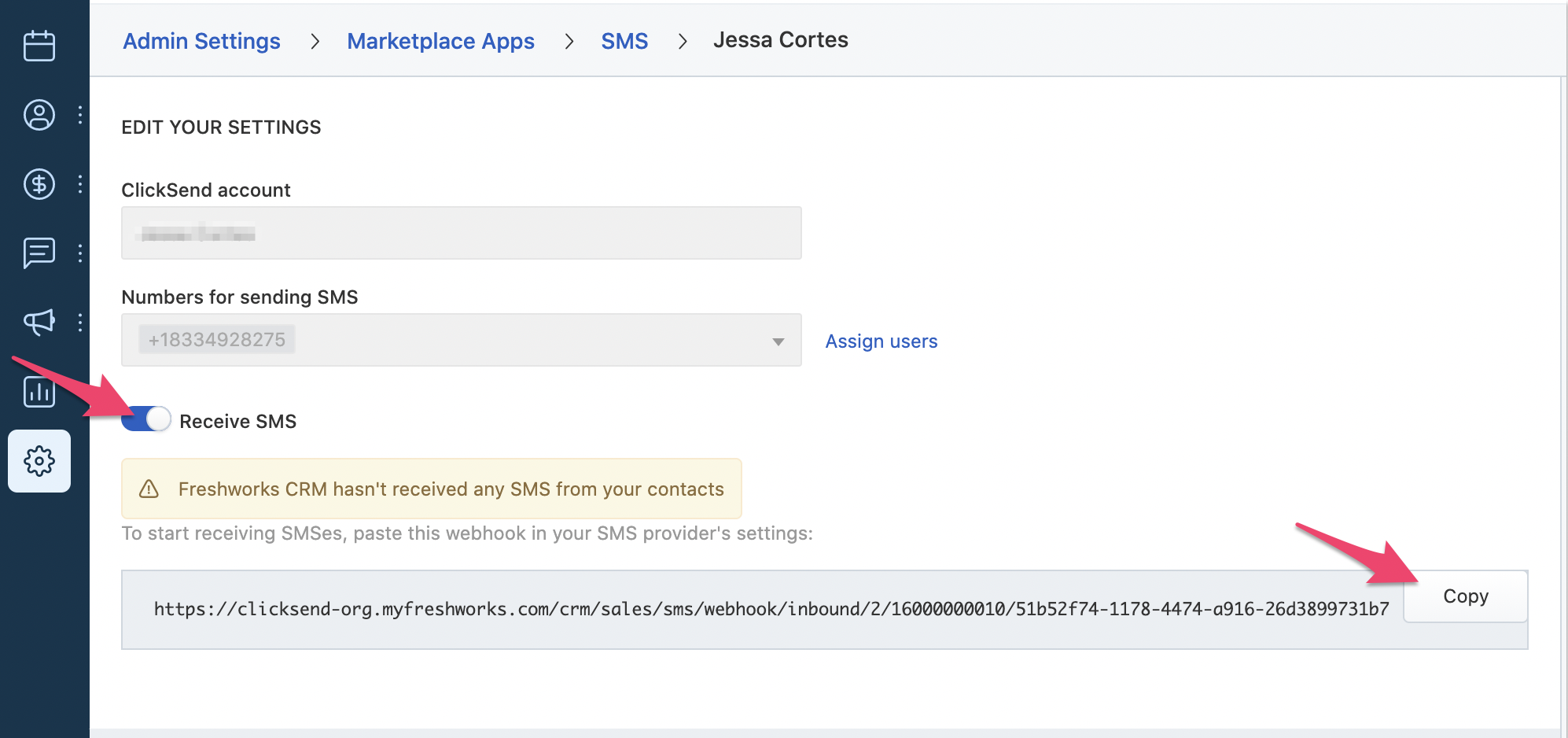
- In your ClickSend dashboard create a new Inbound SMS rule with the action 'URL'.
- Paste the webhook provided by FreshSales and Save.
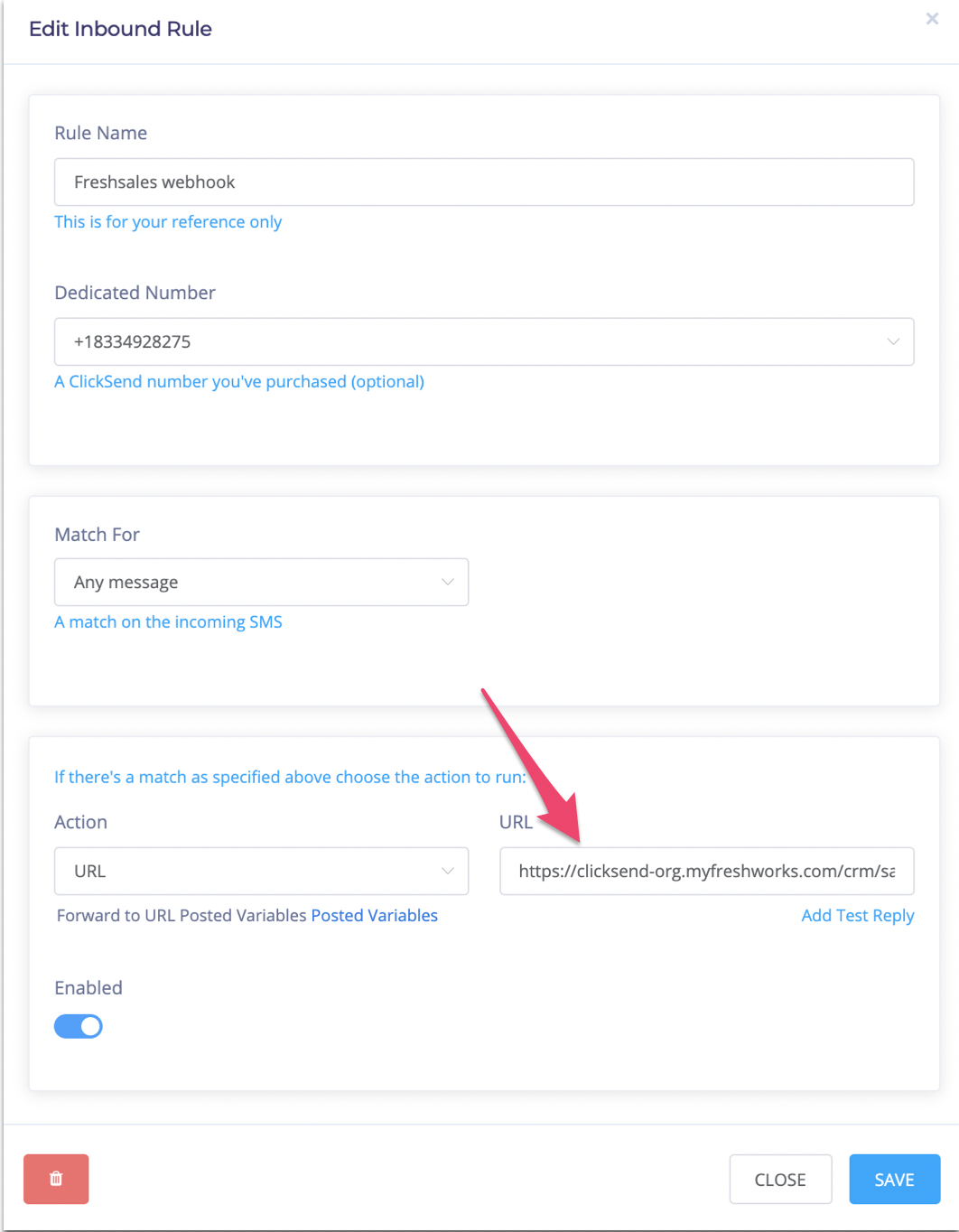
With that set up, you can now receive inbound SMS.
FreshSales requires you to enter the mobile number with the international prefix, otherwise they will not recognise it as a valid number.